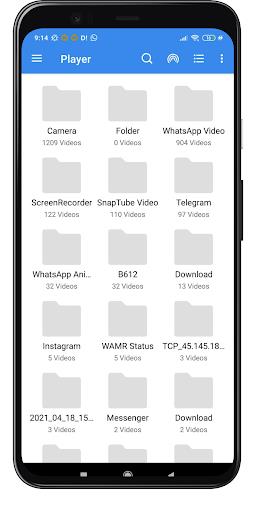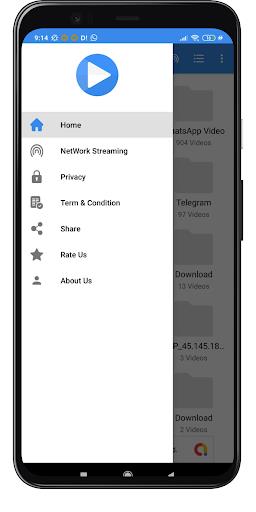Description
Mark Player is the ultimate video playback app that lets you enjoy all your favorite videos in any format seamlessly. No need to worry about compatibility issues anymore! With the app, you can effortlessly indulge in a wide range of video formats, from MP4 to AVI, MKV to MOV, and beyond. Whether it's a movie, TV show, or a personal video, our powerful app ensures smooth playback without any glitches or hiccups. Mark Player's user-friendly interface and intuitive controls make it a breeze to navigate through your video library, providing you with an unmatched viewing experience.
Features of Mark PLayer:
> Wide video format support:It can effortlessly play videos in any format, ensuring a hassle-free viewing experience for all users. From popular file formats like MP4 and AVI to lesser-known ones, this app has got you covered.
> User-friendly interface: With its intuitive and clean interface,it makes navigating through your video library a breeze. Its sleek design and straightforward controls ensure that users of all ages and tech-savviness can easily handle the app.
> High-quality playback: Enjoy your favorite videos in stunning clarity and sharpness with Mark Player. This app provides smooth and lag-free playback, even for high-resolution videos, guaranteeing an immersive visual experience.
> Customizable settings: Mark Player allows you to tailor your viewing preferences according to your liking. Adjust playback speed, choose subtitle options, and even customize the app's theme to make it truly your own.
Playing tips:
> Take advantage of subtitle options: If you're watching a foreign film or need subtitles for better understanding,it gives you the flexibility to choose from various subtitle options. Adjust the font, size, and color to suit your preferences and enjoy a seamless movie-watching experience.
> Use gesture controls for convenience: Mark Player's gesture controls make it easier than ever to navigate through your videos. Swipe left or right to skip to the next or previous video, or swipe up and down to adjust the volume. These intuitive gestures save you time and effort when playing your favorite content.
> Customize playback speed: Whether you want to speed up a lecture video or slow down a dance tutorial,it lets you adjust the playback speed according to your needs. Use this feature to enhance your learning or fully immerse yourself in videos that require a closer look.
Conclusion:
Mark Player is the go-to app for seamless and hassle-free video playback. With its wide format support, user-friendly interface, high-quality playback, and customizable settings, it offers an unmatched user experience. Take full advantage of its subtitle options, gesture controls, and playback speed customization to enhance your viewing experience. Whether you're a movie enthusiast, student, or simply looking to enjoy videos without any compatibility issues,it is the perfect choice. Download it now and elevate your video-watching experience to a whole new level.
Information