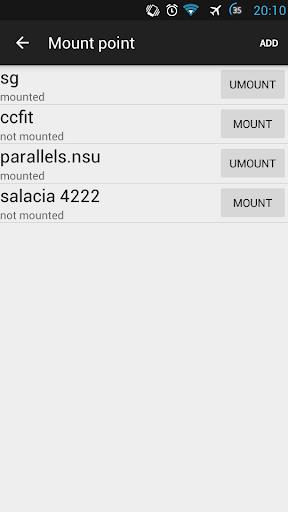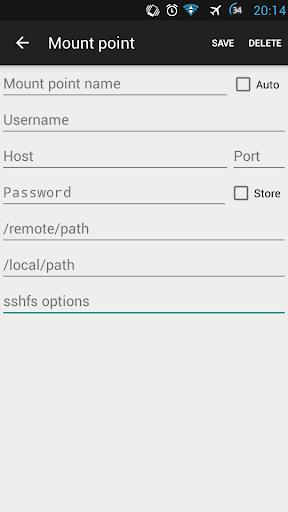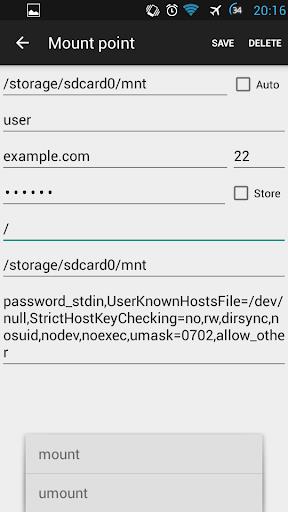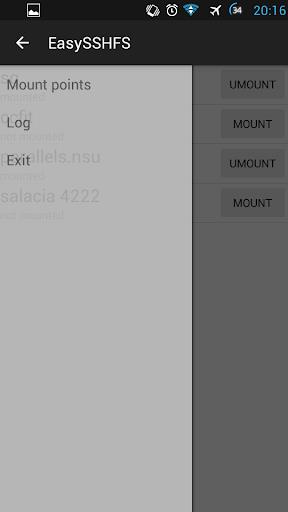Description
EasySSHFS is a powerful filesystem client that allows you to access files on your PC from your Android phone. It uses the SSH File Transfer Protocol, making it a secure and reliable option. With Fuse 3.10.5 and Sshfs 3.7.1, EasySSHFS provides a seamless and efficient experience. Although rooted devices are required, this app offers a straightforward solution for those seeking remote file access. However, it's worth noting that EasySSHFS doesn't conceal the internal details of Android storage implementation, so a basic understanding of this system is beneficial. Ensure optimal functionality by disabling "mount namespace separation" in SuperSU and creating mount points in the recommended locations.
Features of EasySSHFS:
* Filesystem client based on the SSH File Transfer Protocol
* Uses the Fuse **5 and Sshfs **1 versions
* Utilizes secure SSH client from OpenSSH-portable *9p with OpenSSL **1n
* Supports public key authentication by adding "IdentityFile=" to sshfs options
* Requires a rooted device for access to /dev/fuse (Android's file system)
* Provides access to Application source code on GitHub for customization and development
Conclusion:
If you're looking for a user-friendly solution to access files on your PC from your Android phone, SSH Filesystem App may not be the best choice. It requires some knowledge of Android storage implementation to be truly useful and does not aim to hide these technical details from users. We recommend exploring Android document provider implementations for sftp protocol or alternative solutions before attempting to use sshfs. Please note that certain configurations may require disabling "mount namespace separation" option in SuperSU and creating mount points in specific directories for optimal performance.
Information