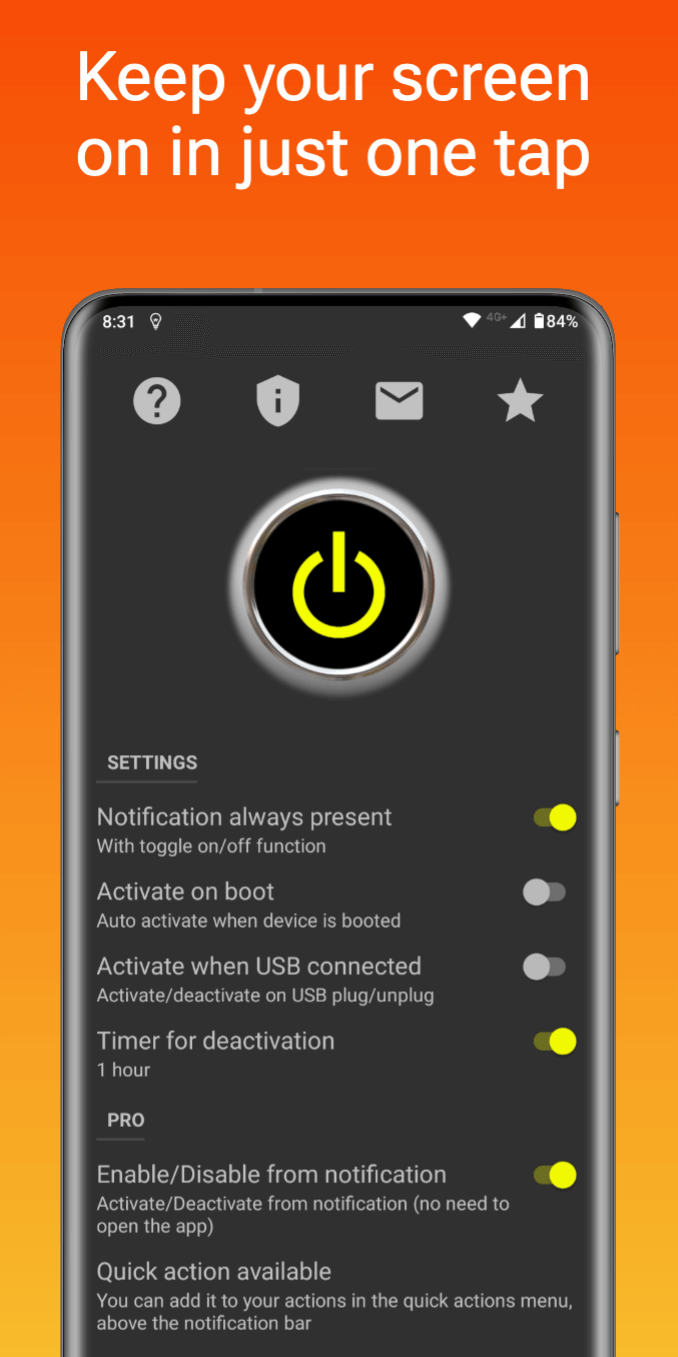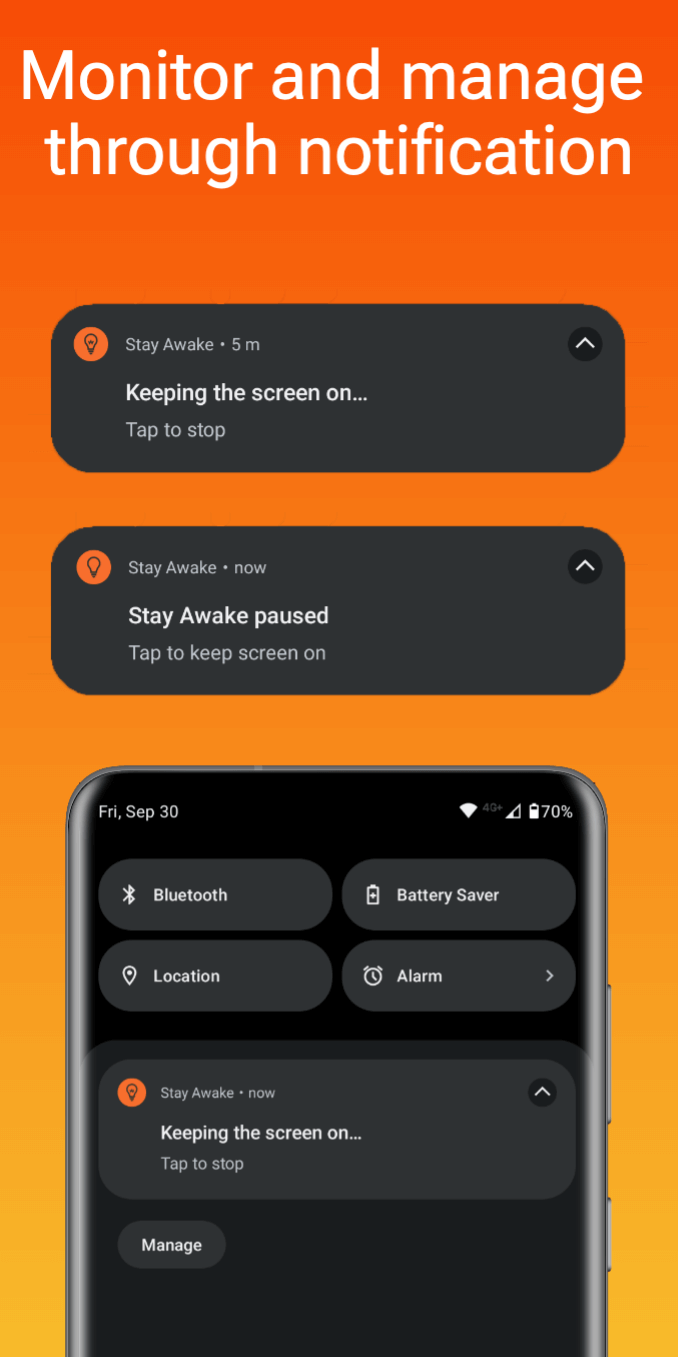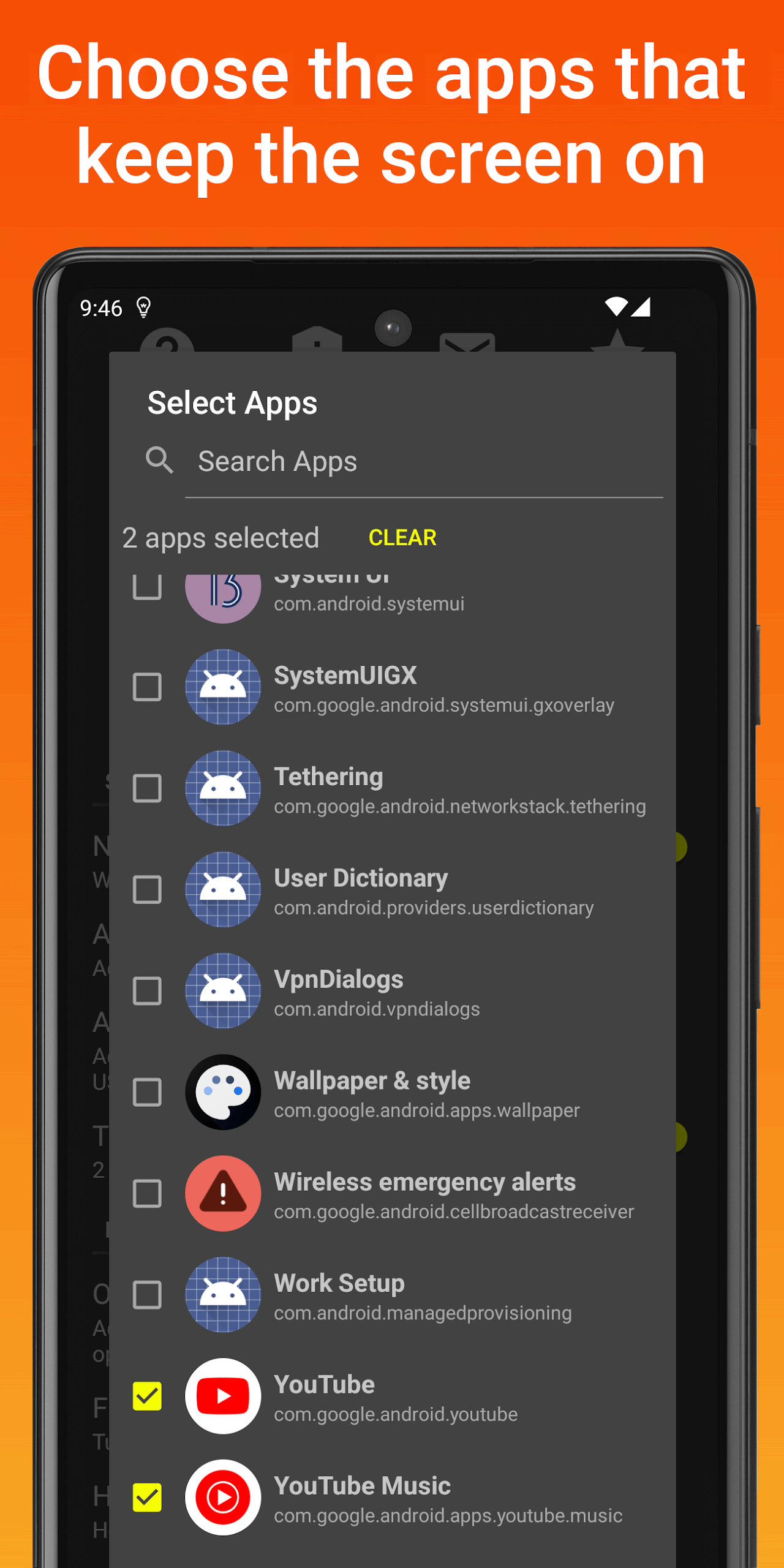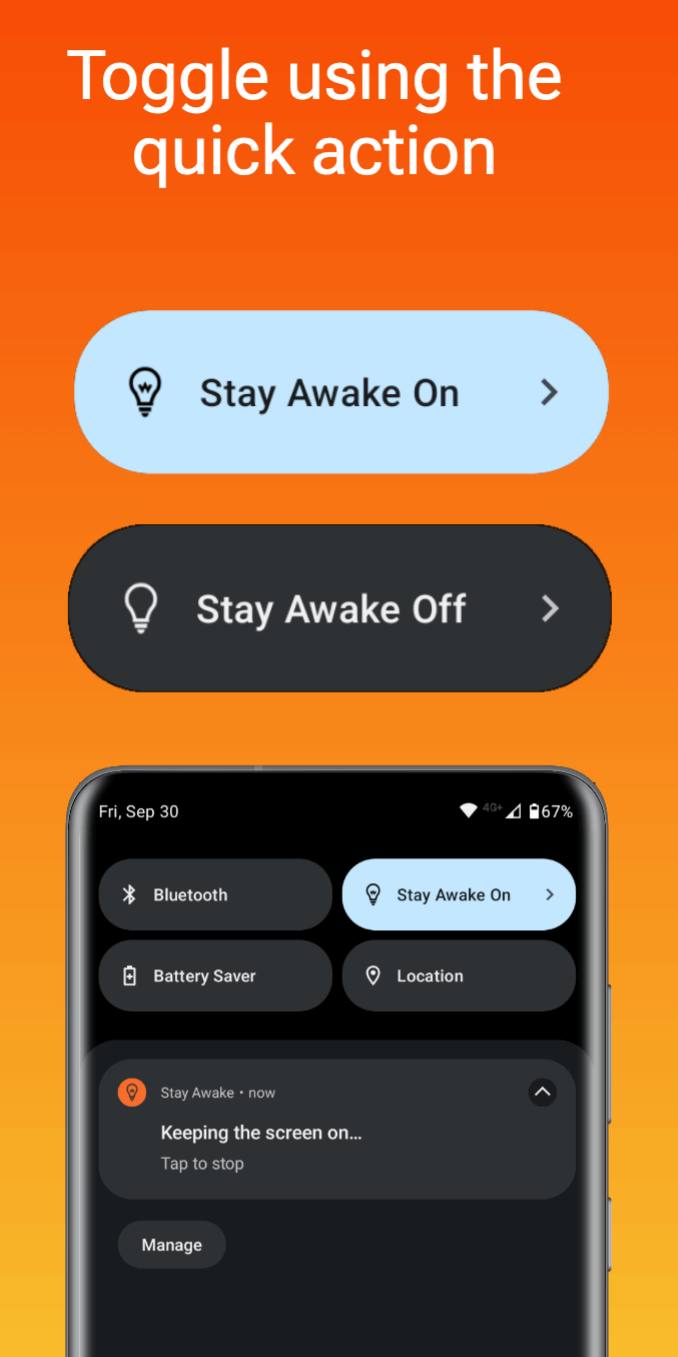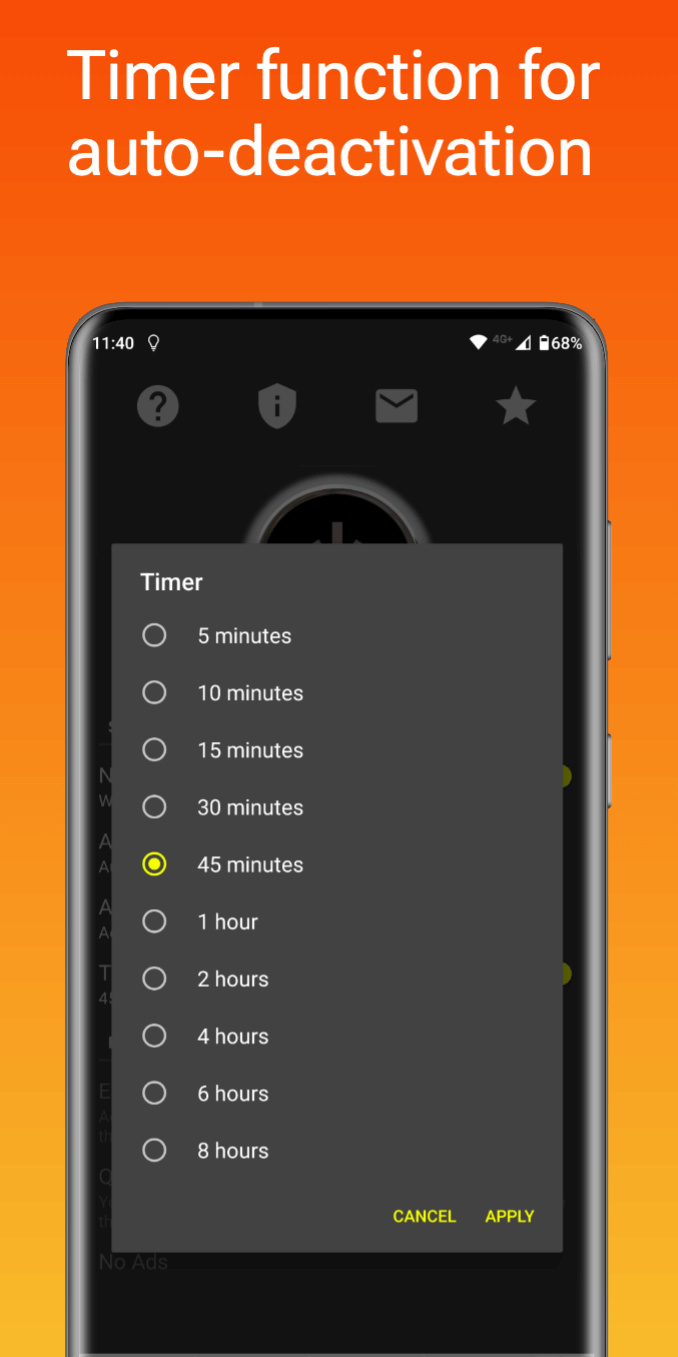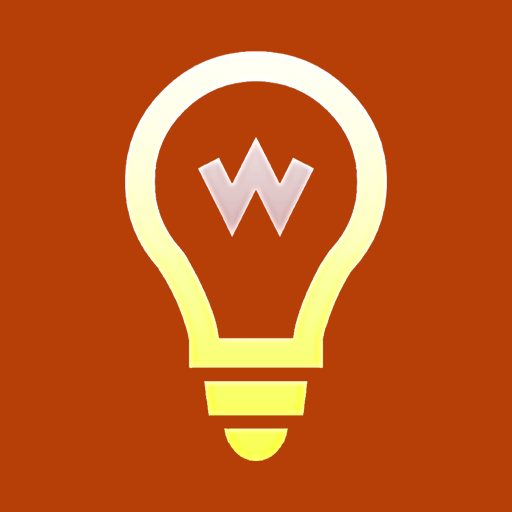
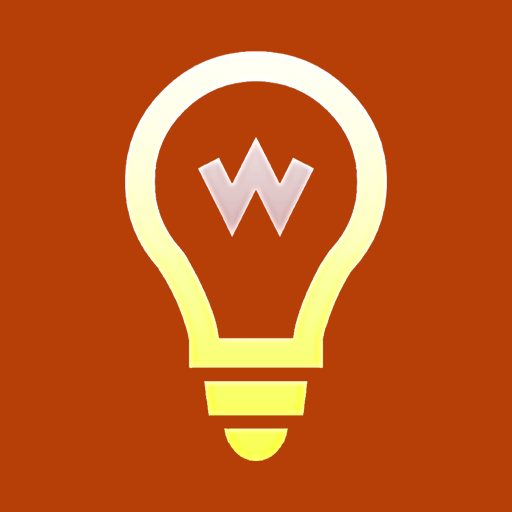
Description
Introducing Stay Awake, the ultimate solution to preventing your screen from turning off at inconvenient moments. This handy app allows you to keep your screen active when necessary, with features such as launching directly from the notification, automatic startup upon device power on, and USB cable detection for seamless toggling. Say goodbye to interruptions during important tasks like reading, watching videos, or giving presentations. With the ability to customize settings for specific apps and utilize quick actions from the notification bar, Stay Awake offers a hassle-free experience for uninterrupted screen control. Make the most of your device with this essential utility.
Features of Stay Awake:
> Notification Launch: Open the app directly from the notification bar for quick access.
> Startup Configuration: Set the app to start automatically when your device powers on.
> USB Cable Toggle: Automatically activate or deactivate the screen when connecting or disconnecting the USB cable.
> Timer Feature: Use the timer to automatically turn off the screen after a specified period.
Playing Tips:
> Customize App Settings: Select specific applications that will keep the screen awake.
> Quick Action Toggle: Change the screen status from the notification bar without opening the app.
> Add to Quick Actions Menu: Access the app quickly by adding it to your quick actions menu.
> Utilize the Widget: Place a widget on your home screen for easy screen control access.
> Screen Control for Various Activities: Perfect for reading, watching videos, giving presentations, and more.
Conclusion:
Stay Awake is a must-have utility for uninterrupted screen control, perfect for those who rely on their devices for work or leisure activities. With features like app-specific activation, quick toggles, and a timer function, this app seamlessly integrates into daily workflows and enhances the user experience. Say goodbye to frustrating screen timeouts and hello to a smoother digital experience with Stay Awake. Download now and take full control of your screen!
Information