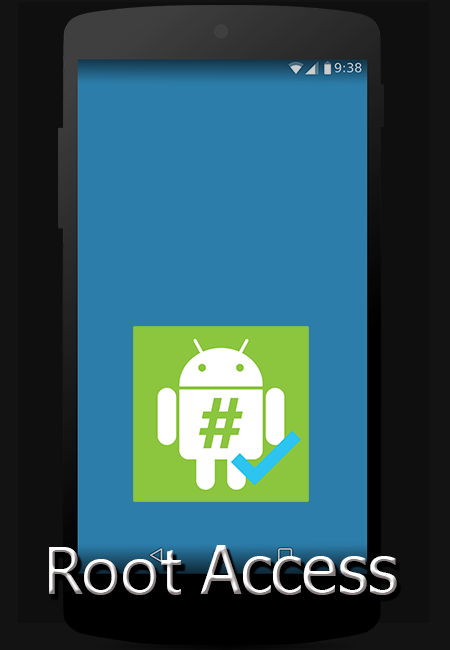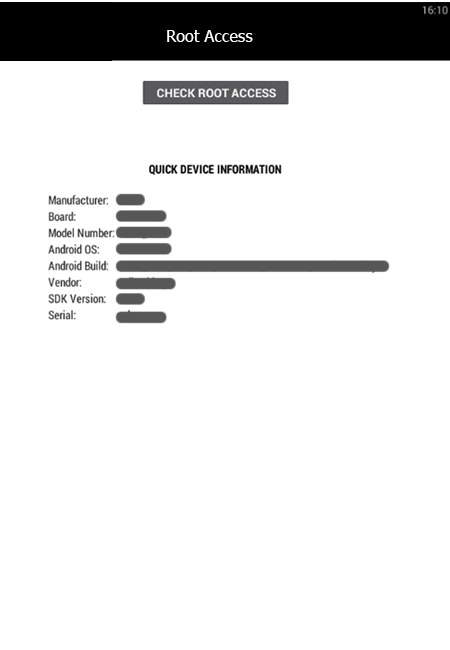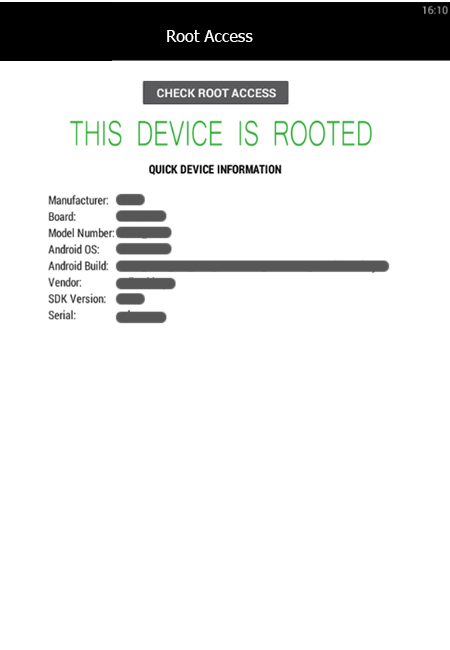Description
Looking for an all-in-one solution to manage and access your Android phone or tablet? Look no further than the Root Access Application! This incredible app not only connects you to your database, but also provides a comprehensive access management solution. With just a few taps, you can easily find all the essential details about your device, from the brand and model to the Android version it's running on. Worried about whether your device is rooted correctly? The Application has got you covered with built-in tools to check the root status. Say goodbye to complicated processes and hello to seamless device management!
Features of Root Access:
* Complete Access to Your Database:
With this app, you can connect to your database seamlessly. This application provides a user-friendly interface that allows you to manage and access your database files and settings easily. Whether you are a developer or an advanced user, this app gives you full control over your Android device's database.
* Efficient Access Management Solution:
Root Access Application offers an efficient access management solution for your Android phone or tablet. It allows you to tailor the access permissions for different apps and files on your device, ensuring enhanced privacy and security. You can easily grant or restrict access to specific apps, helping you take charge of your device's data and protect it from unauthorized access.
* Automatic Device Details Detection:
This application goes the extra mile by automatically detecting the details of your Android device or tablet. You no longer have to manually search for your device's brand, model, and version. Root Access Application saves you time and effort by instantly displaying these details, making it easier for you to troubleshoot any issues or find compatible software and updates for your device.
* Root Status Verification:
One of the standout features of this app is its built-in tools to verify if your device has been rooted correctly. By simply running a quick test, you can confirm the root status of your device and make sure that the process was successful. This feature is particularly useful for users who have recently rooted their device or are planning to do so.
Tips for Users:
* Explore the Database:
Once you have connected to your database using this app, take some time to explore its contents. You will have access to all the files, settings, and configurations stored in your database. This gives you the opportunity to make any necessary modifications or backups, ensuring your device runs smoothly and efficiently.
* Customize Access Permissions:
Utilize the access management solution provided by this app to customize the access permissions for your apps and files. By granting or restricting access to specific apps, you can enhance the privacy and security of your device. This feature is particularly useful when you want to control which apps have permission to access your personal data or sensitive information.
* Keep an Eye on Root Status:
Regularly check the root status of your device using the built-in root verification tool. This ensures that your device maintains its root status and allows you to take appropriate action if any issues arise. Whether you are troubleshooting a problem or planning to install a root-only app, verifying the root status will give you the confidence to proceed.
Conclusion:
Root Access Application is the ultimate solution for users who want complete control over their Android device's database. Its attractive points, such as complete access to the database, efficient access management, automatic device detection, and root status verification, make it an essential tool for developers and advanced users alike. By following the playing tips, users can explore and customize their database, manage access permissions effectively, and stay updated on the root status of their device. Don't miss out on this powerful app that empowers you to take charge of your Android device's database.
Information