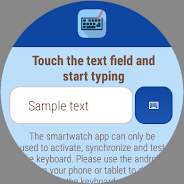Description
Introducing the Keyboard Designer app, your ultimate tool to customize and personalize your keyboard experience. Say goodbye to generic keyboards and hello to a keyboard that matches your unique style and preferences. With the app, you have complete control over your keyboard's appearance and functionality. Choose from a wide range of colors, arrange keys in any way you like, and even assign custom functions to specific keys. The best part? This app requires no internet connection and does not access any private data, ensuring your privacy and security. Experience speed and ease of use like never before with this powerful keyboard app. Plus, with the option to purchase the Extended Design Package, you can unlock even more amazing features and create truly one-of-a-kind designs. So why settle for a standard keyboard when you can have the Keyboard Designer app? Download it now and revolutionize your typing experience! Note: For smartwatch users, please make all modifications using your connected mobile device.
Features of Keyboard Designer: Keyboard:
> Complete customization: The Keyboard Designer app allows you to fully customize your keyboard in all apps. You can choose the colors, rearrange the keys, and even assign functions to them.
> Offline functionality: This app does not require internet access, ensuring that your private data, including passwords, remains secure on your device.
> Easy to use: The app provides an intuitive interface and smart accessibility features, making it easy to use even in challenging conditions or for handicapped individuals. An edit bar allows for easy manipulation of entered letters, and a resized view of the keyboard with larger keys helps prevent errors.
> Fast and responsive: The app ensures a quick response to key presses, eliminating any lag and reducing the chances of typing errors. It achieves this by showing all keys in a graphic and directly sending the assigned function to the editor.
> Example designs and extended package: Upon installation, the app presents you with pre-made keyboard designs that can be used as they are or modified to suit your preferences. Additionally, you have the option to purchase the Extended Design Package, which provides extra features like export, import, rounded keys, color gradients, and more.
> Secure data collection notice: Even though the app does not collect or send any data, it displays a system-generated notice reminding users that the keyboard may collect data. This ensures transparency and reassurance.
Conclusion:
With Keyboard Designer: Keyboard, you have complete control over customizing your keyboard to meet your specific needs. Its offline functionality and strict privacy measures ensure that your personal data remains secure. The app is designed to make typing easier and faster, with intuitive features and a quick response to key presses. It even offers pre-made designs and an Extended Design Package for additional customization options. Download this app now to experience a personalized and efficient typing experience.
Information