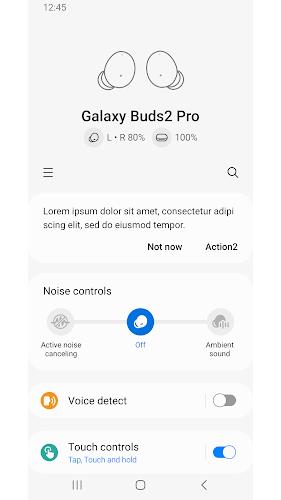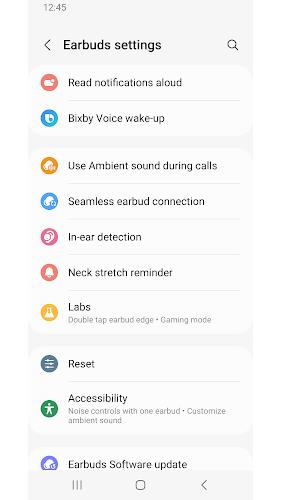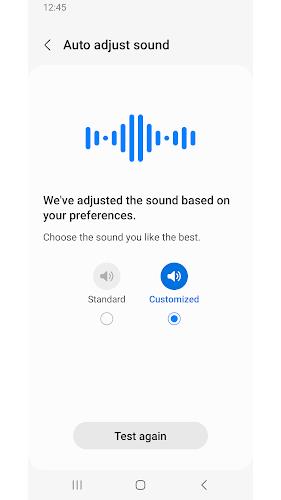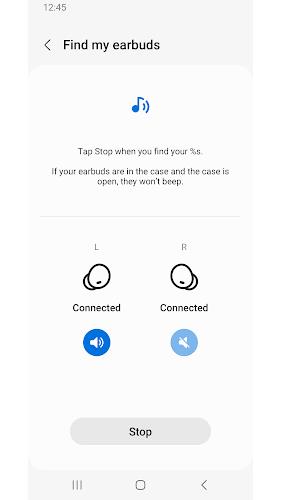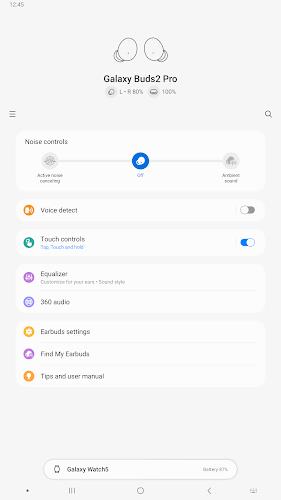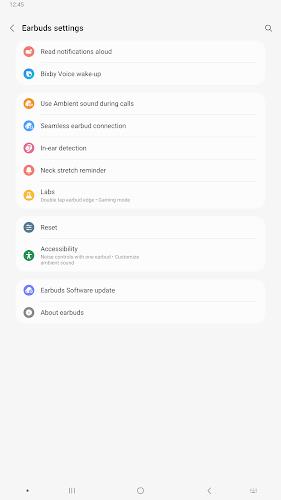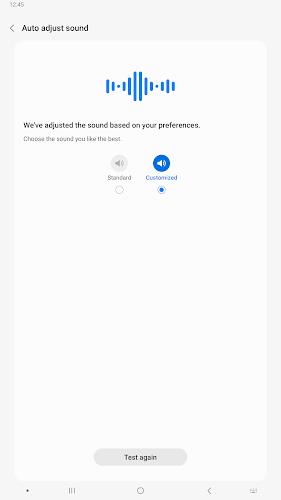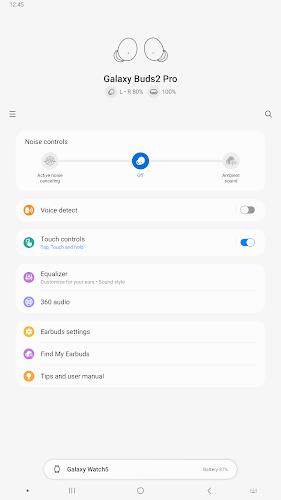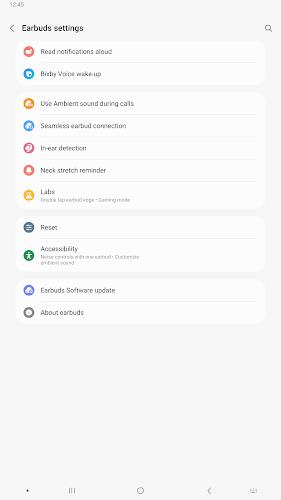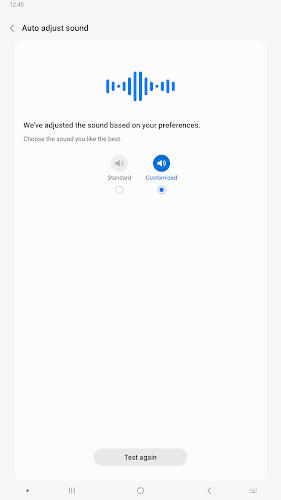Description
The Galaxy Buds2 Pro Manager is a must-have app for users of the Galaxy Buds2 Pro. With this app, you can easily access and control various features of your device, such as device settings and status view. It seamlessly integrates with the Galaxy Wearable application, enhancing your overall experience. However, please note that the Galaxy Wearable application must be installed before using the Galaxy Buds2 Pro Manager. To ensure smooth operation, make sure to allow the necessary permissions in your Android settings. With its user-friendly interface and essential functions, the Galaxy Buds2 Pro Manager is the perfect companion for managing your Galaxy Buds2 Pro.
Features of Galaxy Buds2 Pro Manager:
* Device settings: The app allows you to manage various device settings of your Galaxy Buds2 Pro when connected.
* Status view: You can easily view the status of your Galaxy Buds2 Pro device through this app.
* Integration with Galaxy Wearable app: This app is a component of the Galaxy Wearable app, providing additional features and functionality.
* Installation requirement: Before using this app, you need to install the Galaxy Wearable app first for seamless operation.
* Permissions: To ensure all features work properly, please grant the necessary permissions in your Android Settings. The app requires permissions such as phone, storage space, schedule, contact, and SMS.
* Optional permissions: The app also allows optional permissions for enhanced functionality, although they are not required.
In conclusion, the Galaxy Buds2 Pro Manager is an essential app for controlling and managing your Galaxy Buds2 Pro device. With features like device settings, status view, and integration with the Galaxy Wearable app, it provides a seamless experience for users. To enjoy all the features, make sure to install the Galaxy Wearable app and grant the necessary permissions. Download now to optimize your Galaxy Buds2 Pro experience!
Information