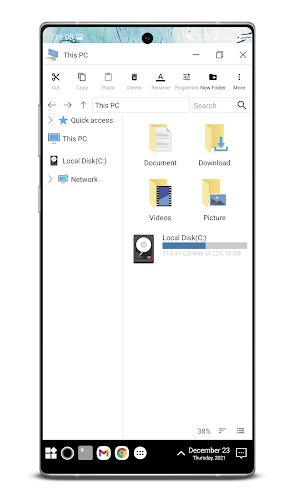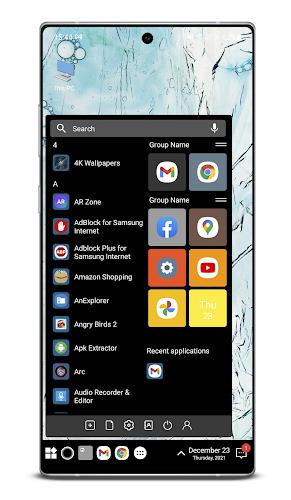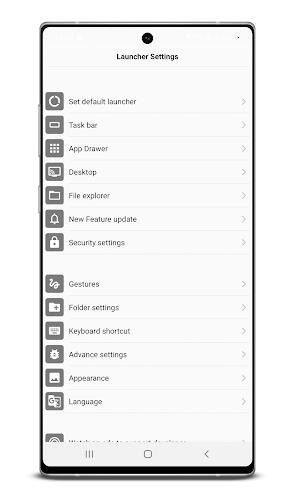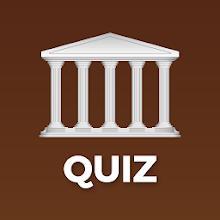Description
Welcome to Computer Launcher 3 - PC mode! With our app, you can revolutionize your smartphone experience. Immerse yourself in a world of endless possibilities with our incredible features. Experience seamless navigation with more view pager options on your desktop icon. Customize your device to your heart's content with icon pack applications, custom icons for your desktop, and a wide range of view colors and text colors to choose from. Take control of your taskbar, desktop, and app drawer with easy drag and drop functionality. Enjoy the convenience of app folders and a window explore feature. Illuminate your device with a glance view inside, and add widgets to your desktop for quick access. With our app, the power is in your hands to truly personalize your launcher. You can even adjust the time view and center your notifications with additional features. Don't worry about losing your settings, as our app offers a backup and restore option to keep everything safe. Explore the extensive gesture options and enjoy our multi-color support for the taskbar and menu. Whether you're using an Android TV or tablet, our launcher has got you covered. Hide applications you don't need, remove desktop icons, and easily add applications to the start menu. Discover the built-in gallery feature and widgets in desktop mode. We value your feedback, so please reach out to us with any problems you encounter so that we can continue perfecting our application. Rest assured, your privacy is our priority and we do not collect any personal information. So why wait? Download our app now and elevate your smartphone experience to new heights!
Features of Computer Launcher 3 - PC mode:
* More view pager: This feature allows you to have multiple pages on your desktop to organize your icons and apps more efficiently.
* Icon badge and notification center panel: You can easily keep track of notifications and updates from your apps with icon badges and a notification center panel.
* Customizable icons: You can apply icon packs or even create your own custom icons for a personalized and unique desktop layout.
* Customization options: Change the view colors, text colors, taskbar, desktop, and app drawer to match your preferences and style.
* Easy icon management: Drag and drop icons from the desktop to the taskbar or folders for easy organization.
* Additional features: App folders, window explore, window quick settings, app search, glance view, widget view, time view customization, center notification with more features, backup and restore settings data, gesture options, multi-color support for taskbar and menu, support for Android TV and tablets, hide applications, removable desktop icons, add applications in the start menu, built-in gallery feature, and built-in apps like a photo viewer.
Conclusion:
Computer Launcher 3 - PC mode offers a comprehensive set of features that allow you to personalize and optimize your device's launcher. With its extensive customization options, efficient icon management, and additional useful features, it provides a seamless user experience. Download this App now and unleash the full potential of your device's home screen.
Information