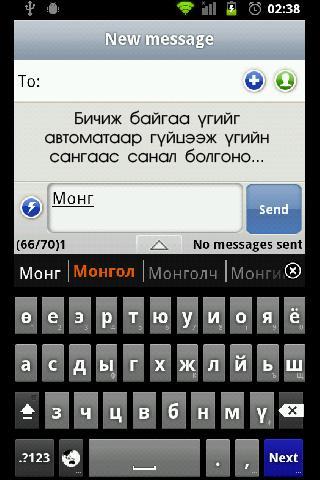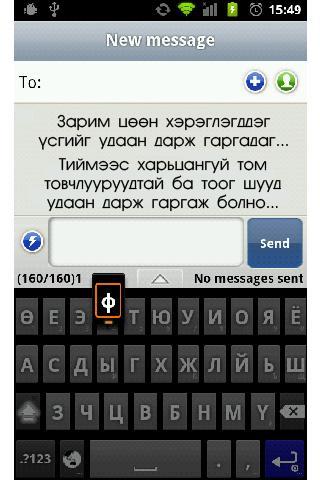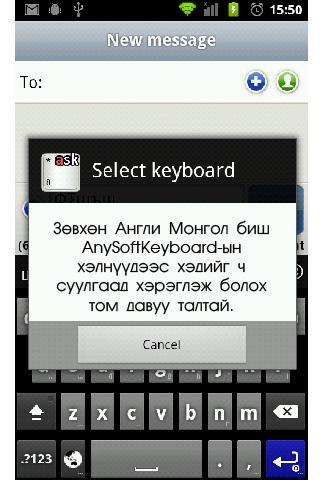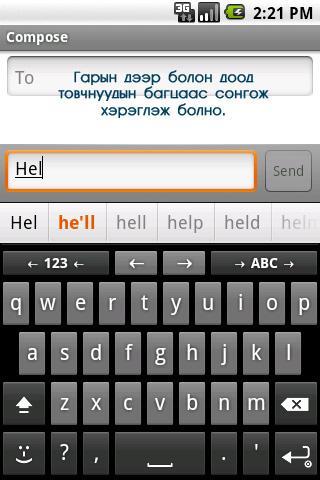Description
Introducing Mongolian Keyboard with Dict /! Say goodbye to the hassle of typing in Mongolian with this app. It offers a variety of features to enhance your typing experience. Choose between the Qwerty and Cyrillic standard layouts, making it easier for you to find the keys you need. Make sure to turn off the auto-select suggestion feature to avoid any unwanted words being chosen. If you prefer a different theme, switch to the Light theme for a sleek design. Long press letters to access additional characters. Please note that the Mongolian typing keyboard driver is not fully supported. Follow the instructions in the English video to adjust the settings and install AnySoftKeyboard. If you encounter any issues, don't hesitate to contact us. Enhance your typing experience with the Multilayout Mongolian Cyrillic Keyboard today!
Features of Mongolian Keyboard with Dict /:
> Multilingual Mongolian Cyrillic keyboard: The app provides a keyboard that supports the Mongolian language along with auto-complete words.
> Qwerty and Cyrillic standard layout: Users can choose between two different keyboard layouts - Qwerty and Cyrillic.
> Customize auto-select suggestion: Before using the app, users can turn off the auto-select suggestion feature in the settings to avoid unwanted word selections.
> Change theme: Users have the option to change the theme to a Light theme if they prefer a different design than the default black keyboard of the app. Additionally, long-pressing on certain letters will provide alternative letter options.
> Instruction video: The app provides a video tutorial in English for adjusting the settings. It is recommended to watch the video and follow the instructions for more convenient setup.
> Support and contact: Users can seek assistance or provide feedback by visiting a specified location and leaving comments. In case of any issues, they can also submit negative reviews or contact the developers.
Conclusion:
Experience seamless typing in the Mongolian language with the Multilayout Mongolian Cyrillic Keyboard for AnySoftKeyboard. Choose between Qwerty and Cyrillic layouts, customize auto-select suggestions, and personalize the theme. Follow the easy-to-understand instructional video in English for hassle-free setup. If you encounter any problems, don't hesitate to seek help or leave feedback. Download Mongolian Keyboard with Dict / from the Google Play Store and unlock the full potential of this powerful keyboard app now.
Information