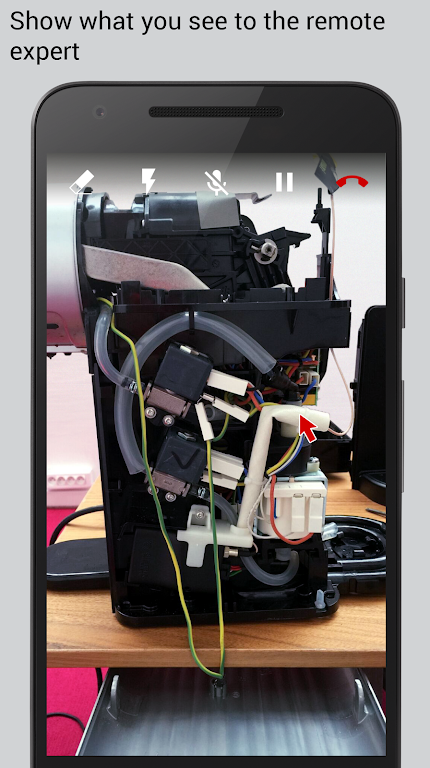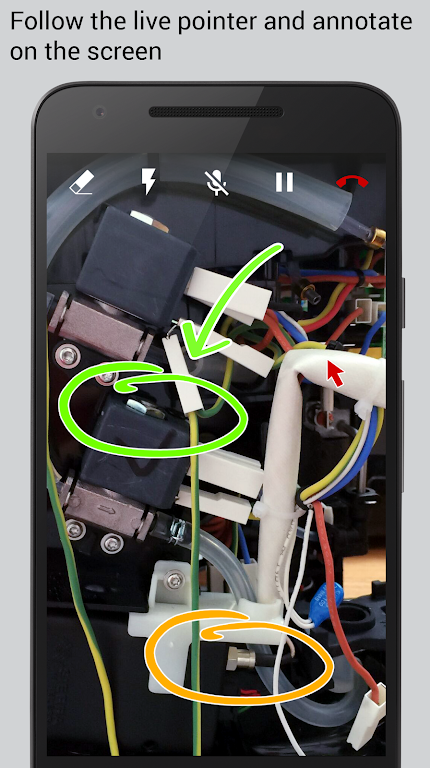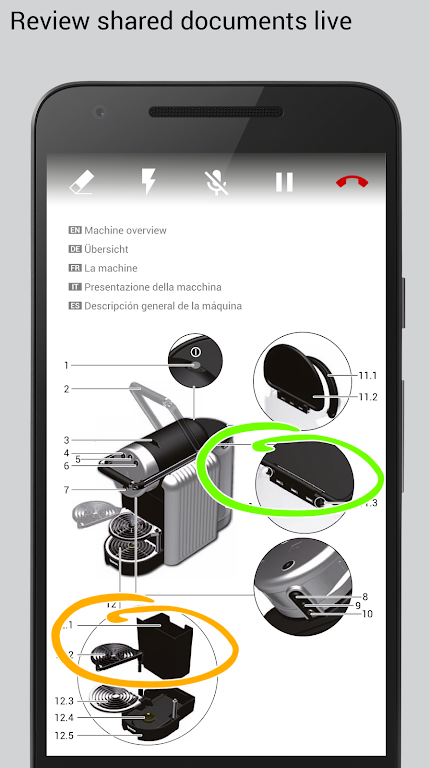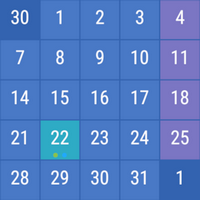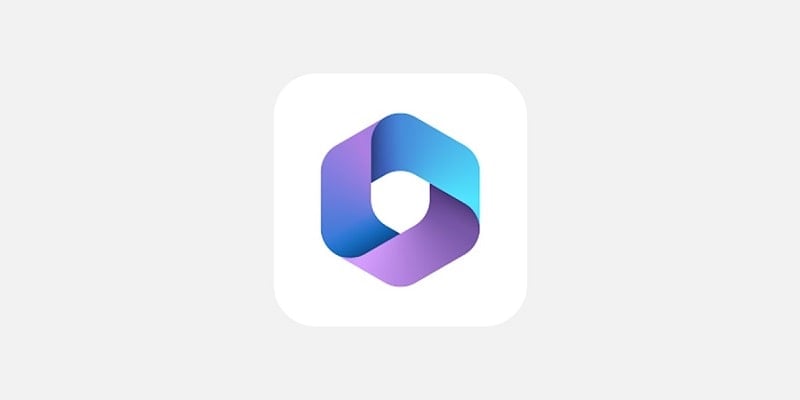Description
The Visual Support App revolutionizes the way support agents, experts, and claim professionals assist you with your tech or insurance issues. With this powerful app, they can see exactly what you see, either through your Android device's back camera or by sharing your screen. To start a visual interaction, simply download the app and either await an invitation via SMS or initiate the session from a webpage. Once connected, you'll experience a seamless interaction with advanced capabilities like HD audio, auto-adapting video frame rate, screen sharing, co-browsing, live remote pointer, drawing and annotations, and even the option to pause and save videos, photos, and images. Rest assured, your personal data is secure and can only be accessed if you explicitly authorize it. Additionally, the app allows remote agents to capture and store photos taken during the live session, ensuring a streamlined and effective support experience.
Features of Visual Support:
> Seamless Visual Interaction:
The app enables support agents, experts, and claim professionals to see exactly what you are seeing through leveraging your Android device's back camera or screen sharing.
> Easy Access and Connection:
You can use the app by either receiving an invitation via SMS or initiating the interaction directly from a webpage. Downloading the application is the first step, and then you can connect to the session from the SMS or webpage.
> Advanced Capabilities:
The app offers various advanced capabilities to enhance the visual interaction experience. These include HD audio, auto adaptation of video frame rate, screen sharing, co-browsing, live remote pointer, two-way drawing and annotations, and the ability to pause video and save photos and pictures.
> Data Access Control:
The app ensures your data security by granting access to your stored data only when explicitly authorized by you. The remote agent can request access, and you have the control to permit or deny it.
> Photo Capture and Storage:
During the live interactive session, the app allows the remote agent to capture, store, process, and retain photos. This feature aids in documenting important visuals and helps in providing accurate support.
> Session Recording:
To ensure future reference or for training purposes, the app allows you to record the entire visual interaction session. This enables you to revisit and review the discussion at a later time.
In conclusion, the Visual Support App is an essential tool that empowers support agents, experts, and claim professionals to remotely view and assist users in real-time. With its seamless visual interaction, advanced capabilities, data access control, photo capture and storage, and session recording features, this app ensures efficient and effective support delivery. Download now to enhance collaboration and problem-solving!
Information