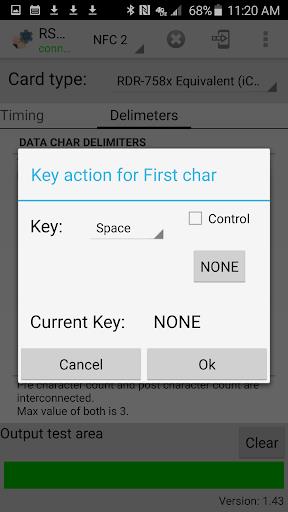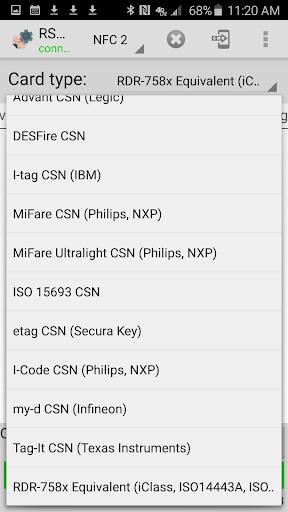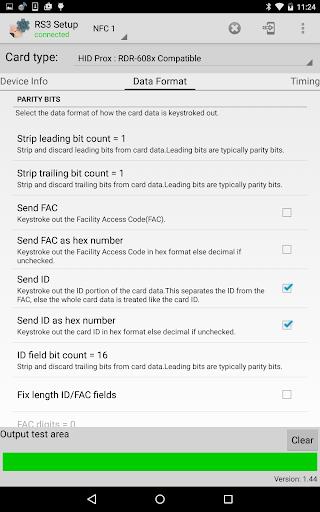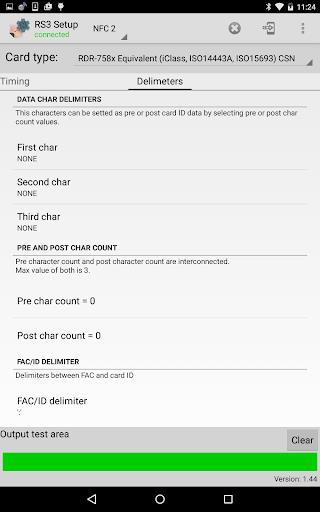Description
RS3 NFC Setup is a must-have for anyone using the idChamp Bluetooth Smart NFC reader. With this app, you can easily and quickly change settings and set up NFC for a wide range of card types including iClass, PROX, ICODE, MiFare, and more. You can select the card type, set up the card hold time for reading, and even customize the output format between decimal and HEX. What's great is that all your settings are stored in the RS3 unit flash memory, so they're persistent and you don't have to worry about setting them up every time you use the reader. Streamline your NFC setup process with this convenient app.
Features of RS3 NFC Setup:
- Compatibility: The app requires the idChamp Bluetooth Smart NFC reader with specific firmware and Android version. It ensures that the app works seamlessly with the reader.
- NFC Card Setup: The app allows users to quickly and easily change settings for various types of NFC cards including iClass, PROX, ICODE, MiFare, AWID, and more. Users can select the card type and configure settings accordingly.
- Flexible Card Type Selection: The app supports ISO15693 & ISO14444A CSN, iClass CSN, Tag-It CSN, my-d CSN (Infineon), I-Code CSN (Philips, NXP), etag CSN (Secura Key), MiFare Ultralight CSN (Philips, NXP), I-tag CSN (IBM), DESFire CSN, Advant CSN (Legic), HID iClass ID, Secura Key - ReadyKey Pro UID, Radio Key (Secura Key -02), Nexwatch (Honeywell), NexKey, Quadrakey, KeyMate, 2Smart Key (Honeywell), Keri UID, Pyramid (Farpointe Data) PSC-1 26 Bit, Keri PSC-1 26 bit, Farpointe Data (Pyramid) PSC-1 26 bit, Keri NXT UID, ioProx (Kantech), Indala ECR Custom, Indala ASP+ Custom, Indala ASP+ UID (Motorola), Indala ASP Custom, Indala ASP UID (Motorola), Indala ASP 26 bit (Motorola), ID Teck, HiTag - HiTag 2 Alternate, HiTag 1 & S, HiTag 1 & S Alternate, HID Prox UID, HID Prox, GProx-II UID, EM 410x Alternate, Rosslare, EM 410x, DIGITAG, Paradox, CDVI, CASI-RUSCO (GE Security, UTC), Russwin UID, Cardax UID, and Awid. This wide range of compatibility caters to users with different NFC card types.
- Customizable Settings: Users can set the card hold time for reading, choose between decimal and HEX output format, control Wiegand bits output format, strip leading and trailing bits, enable/disable FAC (Facility Access Code), and even reverse or invert Wiegand bits. The app offers various configuration options to meet individual preferences.
- Persistent Settings: All the settings made using the app are stored in the flash memory of the idChamp Bluetooth Smart NFC reader. This ensures that the settings are persistent and will be retained even if the reader is turned off or disconnected.
- Keyboard Simulation Mode: The app allows users to set up delimiters for characters sent before and after each scan when using the RS3 NFC reader in keyboard simulation mode. This allows for seamless integration with other applications or systems that rely on keyboard inputs.
Conclusion:
The NFC Setup App is a powerful tool for configuring NFC card settings. With its compatibility, flexibility, and customizable options, users can easily change settings for a wide range of NFC card types. The app ensures persistent settings by storing them in the reader's flash memory. Whether it's setting card hold time, output format, or Wiegand bit control, the app provides users with an intuitive interface to fine-tune their NFC card setup. With its keyboard simulation mode support, the app offers seamless integration with other systems. Download now to effortlessly configure your NFC cards and enhance your overall NFC experience.
Information