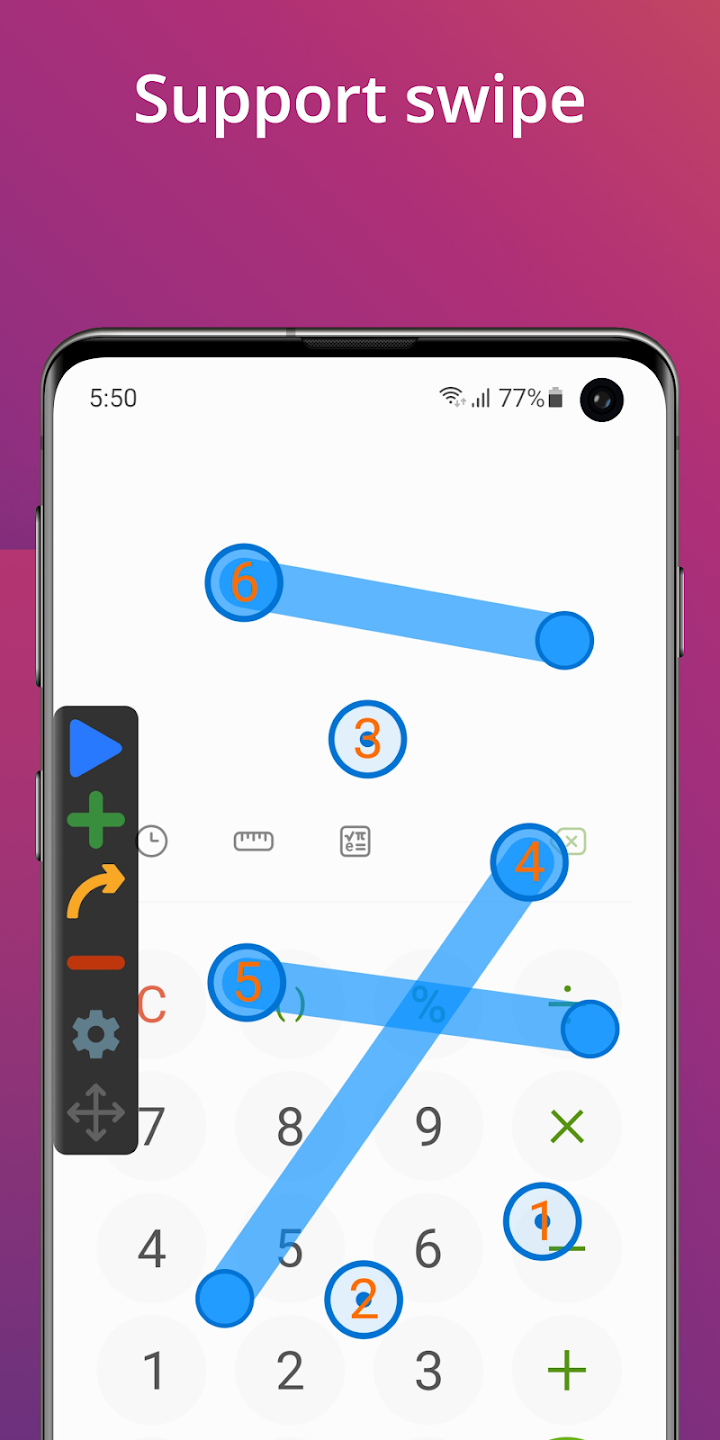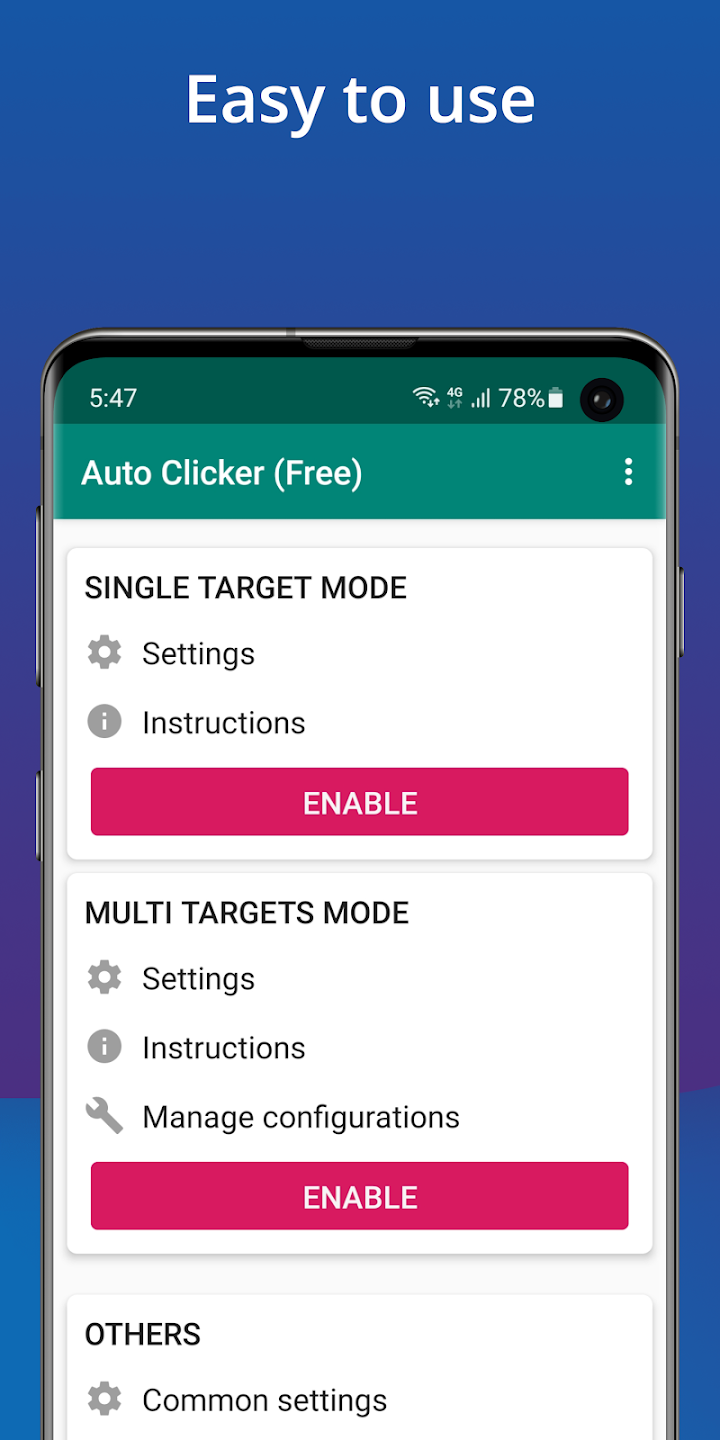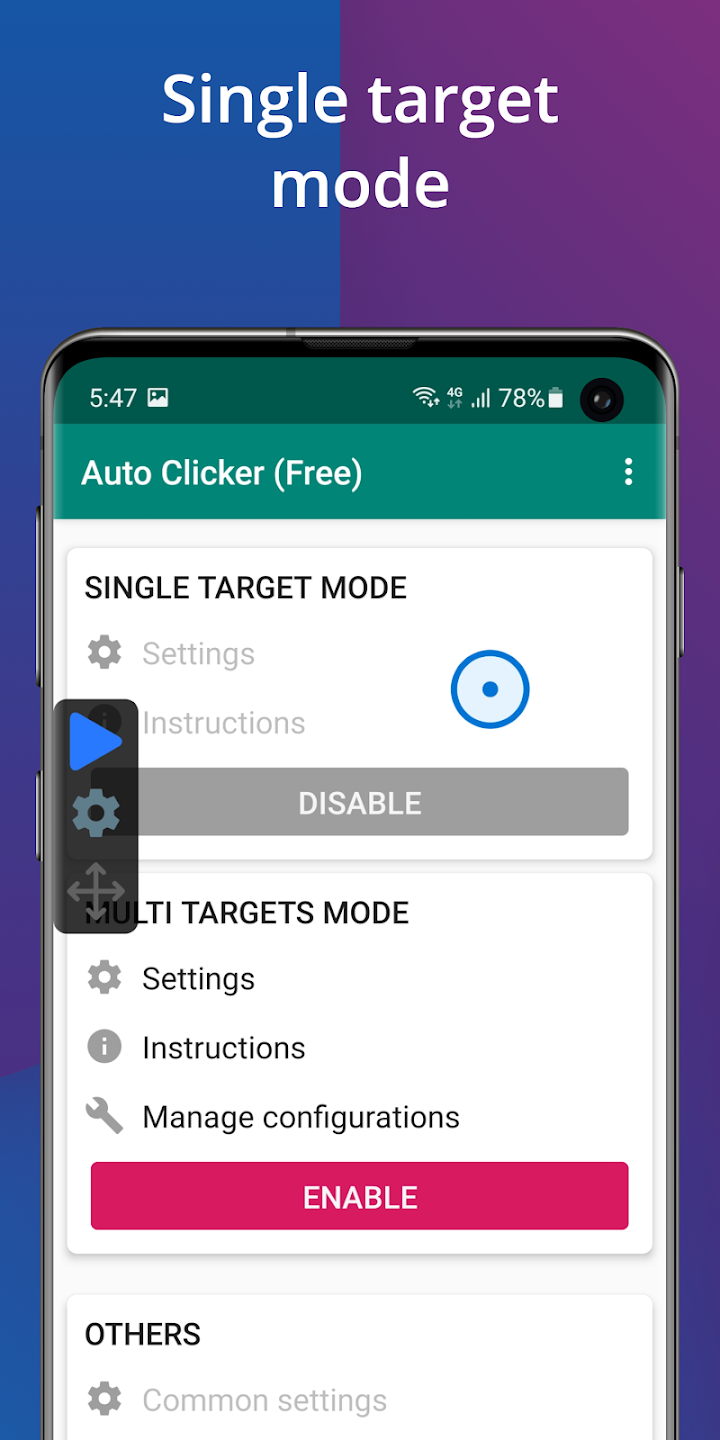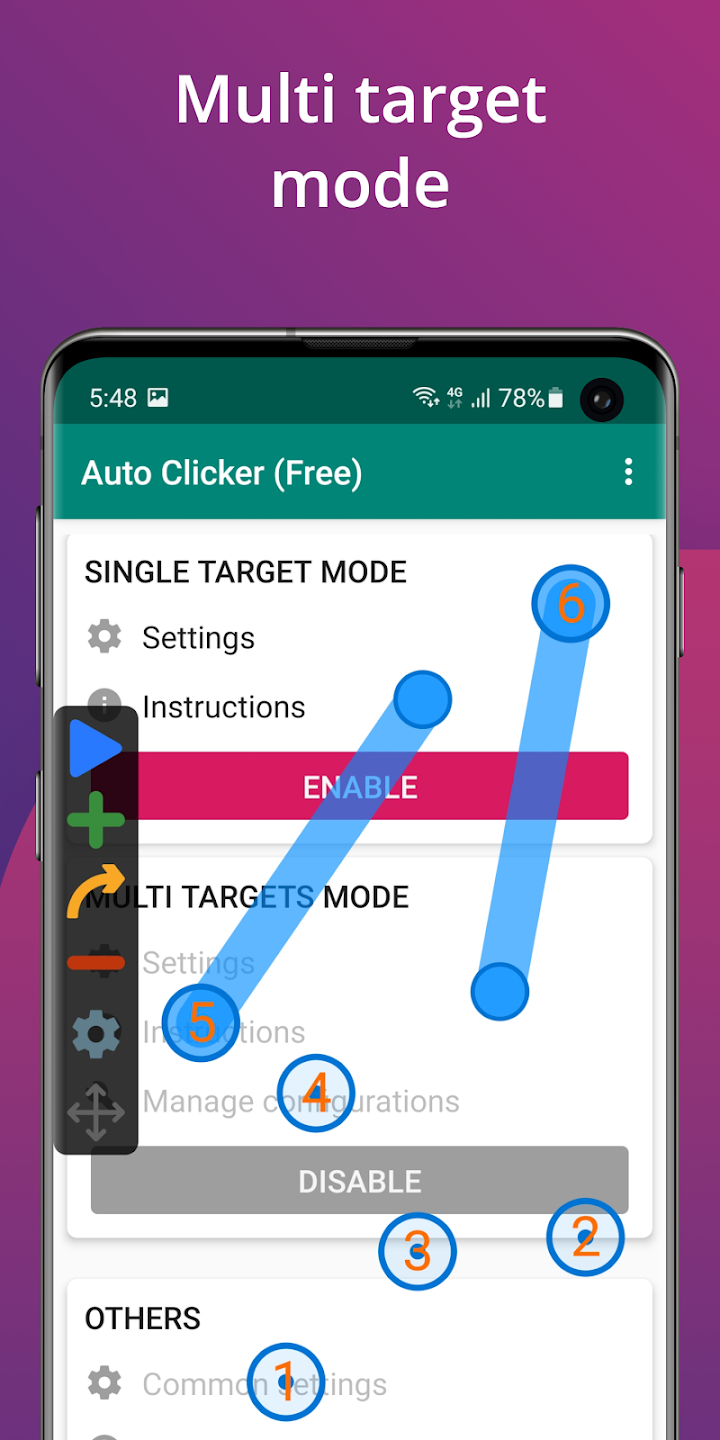Description
Meet Auto Tap: Auto Clicker, a powerful tool developed by BingoTools, designed to streamline your mobile experience. Say goodbye to repetitive tasks and tedious screen tapping with this intuitive app. With features like multitouch gesture automation, customizable click speeds, and precise click positioning, Auto Tap revolutionizes how you interact with your device. Whether you're gaming, browsing, or performing tasks, Auto Tap boosts your productivity and efficiency with smooth performance and user-friendly controls.
Features of Auto Tap: Auto Clicker:
❤️ Automate multitouch gestures: The app allows users to automate various multitouch gestures such as swipes, taps, and scrolls without touching the screen.
❤️ Multiple click points with intervals: Users can customize the app to click on multiple points on the screen with different time intervals, allowing for complex automated actions.
❤️ Timer for auto shut-off: The app provides a timer feature that allows users to schedule an auto shut-off, ensuring that automated actions stop at a specific time.
❤️ Pause and stop functionality: Users can pause or stop the automated clicking actions at any time, providing flexibility and control.
❤️ Smooth performance on full-screen applications: The app is designed to provide smooth performance even when used with full-screen applications, ensuring a seamless user experience.
❤️ Customizable preset configurations: Users have the ability to save and load preset configurations, making it convenient to switch between different automated actions.
Conclusion:
Experience the freedom of hands-free operation and enhance your productivity with Auto Tap: Auto Clicker. Streamline your mobile tasks effortlessly and reclaim your time. Download Auto Tap now and unlock a world of convenience at your fingertips!
Information