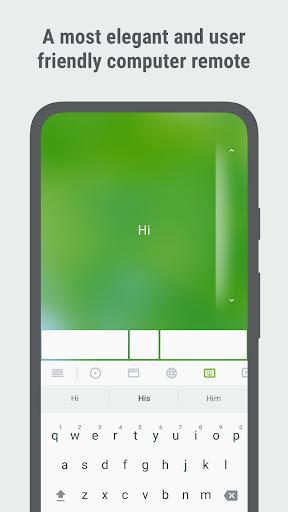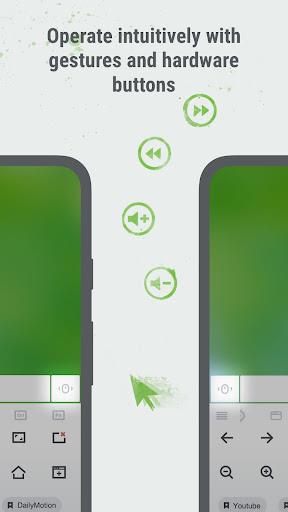Description
With the Remote Mouse, you can easily take control of your computer right from your phone or tablet. No more need to be glued to your desk or carry around a bulky mouse. This app allows you to use your mobile device as a wireless mouse, making it super convenient to manage your computer anywhere, anytime. Its user-friendly interface and efficient operation make it a top-quality computer support application. From clicking and dragging to typing, you can navigate your computer effortlessly with just a few simple steps.
Features of Remote Mouse:
> Convenient Computer Control: It allows users to easily control their computer activities from their mobile device. This eliminates the need for direct computer access and offers a more convenient way to manage your computer.
> Fast and Efficient: The app is designed to operate at a fast speed, ensuring that users can navigate their computer smoothly and efficiently. It adapts well to different operating systems and provides certain functions that cater to users' needs.
> Wireless Mouse: It turns your mobile device into a wireless computer mouse, providing users with greater flexibility in computer control. This means you can control your computer from anywhere, without the need to be physically present at your desk.
> Simple Connection: The app offers a simple and convenient connection with your devices. It allows you to easily connect your mobile device to your computer, making it effortless to use and control your computer whenever you want, regardless of your location.
Tips for Users:
> Familiarize Yourself with the Controls: Take the time to understand how the app's controls work, such as clicking, moving, dragging, and typing. This will allow you to navigate your computer more efficiently and make the most out of the app's features.
> Utilize Auto-Click Mode: If you often play video games or engage in tasks that require repetitive clicking, take advantage of the app's auto-click mode. This feature automates mouse controls, saving you time and reducing the number of manual operations.
> Ensure Network Connection: To effectively manage and use your computer with the remote controller, ensure that your mobile device is connected to a network or WiFi. This will ensure a stable and seamless connection between your device and computer.
Conclusion:
Remote Mouse offers a convenient and efficient way to control your computer activities using your mobile device. Its attractive features include wireless mouse capabilities, fast and efficient operation, and simple connections. The app allows you to use your computer from anywhere, providing flexibility and convenience. With user-friendly controls and effective tracking capabilities, Remote Mouse makes computer management easy and accessible. Whether you're working, studying, or gaming, this app enhances your computer experience and provides a seamless way to control and monitor your machine. Download Remote Mouse now to maximize your computer control experience.
Information