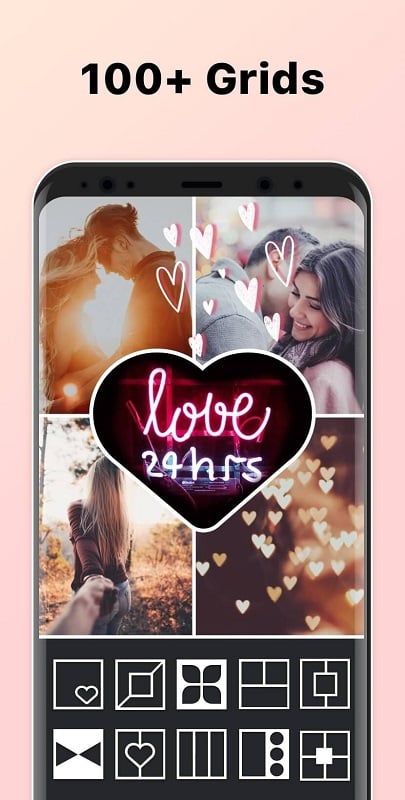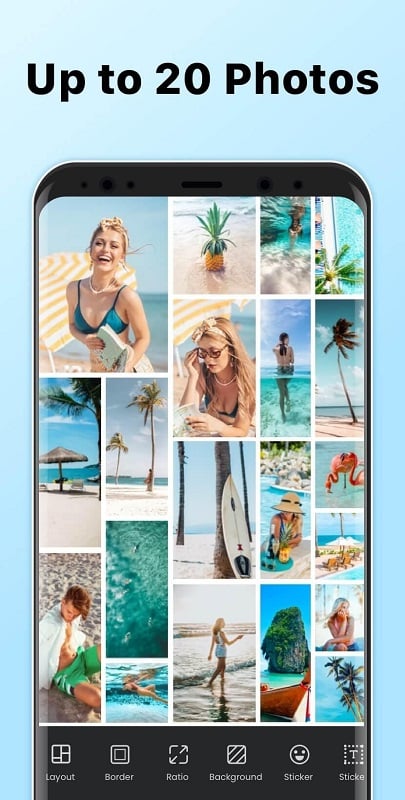Description
Elevate your photo editing skills with Photo Collage Maker & Grid, the app that takes basic editing to the next level. Unlike other apps, Photo Collage Maker & Grid not only provides a range of editing tools but also teaches you how to use them effectively. No more wasting time figuring out what each tool does - this app guides you through the process seamlessly. Whether you want to resize, crop, or rotate your photos, apply filters for a different look, or combine multiple images for stunning results, Photo Collage Maker & Grid has you covered.
Features of Photo Collage Maker & Grid:
* Practical and Realistic Editing: It goes beyond just providing basic photo editing tools. It offers a practical and realistic approach to editing by teaching users how to effectively use all the tools available. This makes the editing process more efficient and results in beautiful and professional-looking photos.
* Versatile Editing Features: With it, users have access to a wide range of editing features. They can use filters to enhance the color and contrast of their photos, resize and crop any part of the image, rotate it in any direction, and apply unique editing styles. This versatility allows users to explore different creative possibilities and take their photo editing skills to the next level.
* Photo Collage Creation: The app allows users to combine multiple images into a single collage. This feature is especially useful when users want to group photos taken in the same place or with a common subject. By creating photo collages, users can create a cohesive and visually appealing collection of memories.
* Virtual Notebook: With Photo Collage Maker & Grid, users can create a virtual notebook to record their past events. By adding photos and videos along with text, users can create a nostalgic and emotional collection of memories. They can also decorate their notebook with beautiful stickers, adding a personal touch to their creations.
Tips for Users:
* Learn and Experiment: Take advantage of the app's tutorial and learn how to use all the different editing tools. Experiment with different filters, crops, and styles to discover your personal editing preferences and enhance your skills.
* Be Creative with Collages: Instead of just adding photos randomly, think about the story or theme you want to convey through your collage. Try different layouts, sizes, and arrangements to create a visually appealing and cohesive collage.
* Customize Your Notebook: Personalize your virtual notebook by adding meaningful photos, videos, and text. Use stickers and decorations to make it visually appealing and reflect your personality. It can be a great way to relive and cherish past memories.
Conclusion:
Photo Collage Maker & Grid offers practical and realistic photo editing features that allow users to create stunning and professional-looking photos. It teaches users how to effectively use all the available tools, making the editing process quick and easy. The app provides a wide range of editing options, including filters, resizing, cropping, and unique styles, allowing users to enhance their creativity and explore different editing possibilities.
Information