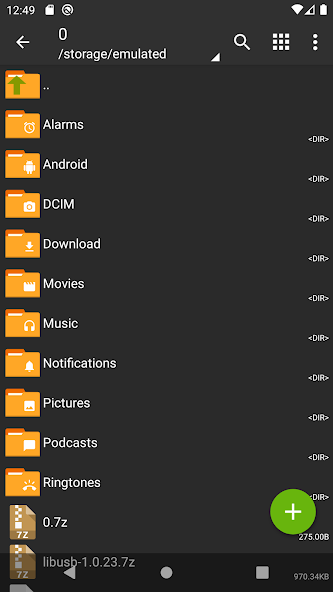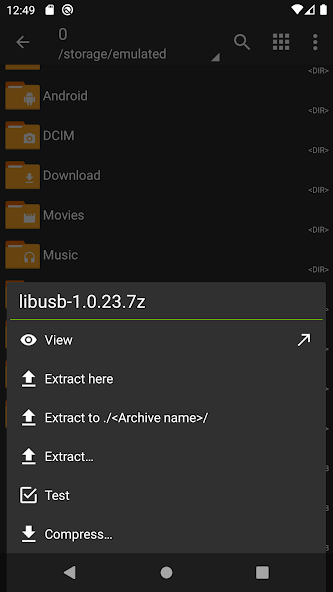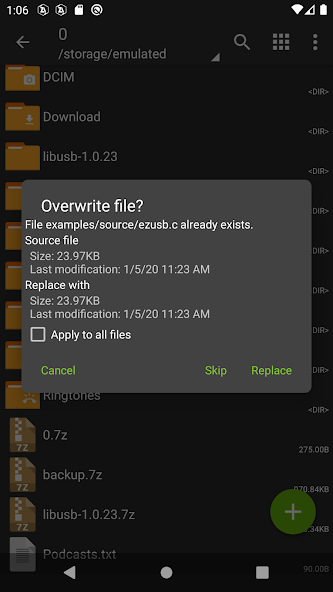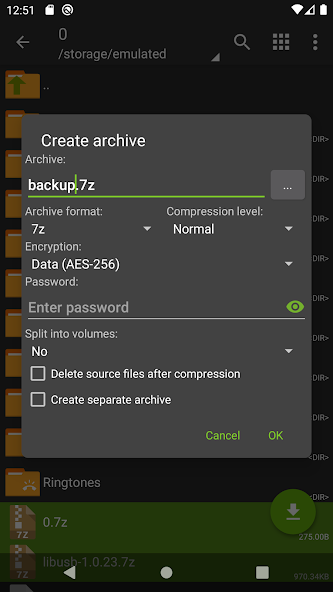Description
ZArchiver Mod is the ultimate app for managing archives on your device. With its simple and functional interface, it allows you to create and decompress various archive types, including 7z, zip, rar, gzip, and more. You can even view the contents of the archives without any hassle. The best part is that ZArchiver Mod prioritizes your security, as it doesn't have permission to access the internet, ensuring that your data remains safe and private. Whether you need to compress files, extract them, or even install APK and OBB files, ZArchiver Mod has got you covered.
Features of ZArchiver Mod:
> Archive Creation and Decompression: ZArchiver allows you to create various types of archives, including 7z, zip, bzip, gzip, XZ, lz, tar, and zst. It also supports decompression of files from 7z, zip, rar, bzip, gzip, XZ, iso, tar, arj, cab, lzh, lha, lzma, xar, tgz, tbz, Z, deb, rpm, zipx, mtz, chm, dmg, cpio, cramfs, img, wim, ecm, lzip, zst, egg, and alz formats.
> Archive Viewing: With ZArchiver, you can easily view the contents of archives in popular formats such as 7z, zip, rar, bzip, gzip, XZ, iso, tar, arj, cab, lzh, lha, lzma, xar, tgz, tbz, Z, deb, rpm, zipx, mtz, chm, dmg, cpio, cramfs, img, wim, ecm, lzip, zst, egg, and alz.
> Password Protection: Protect your sensitive files by creating password-protected archives. ZArchiver allows you to set passwords for your archives, ensuring that only authorized users can access the content.
> Easy File Editing: It enables you to edit your archives by adding or removing files from them. Whether you have zip, 7zip, tar, apk, or mtz files, you can effortlessly modify their contents with this app.
Tips for Users:
> Speed Up Decompression: It supports multithreading, which is particularly useful for devices with multicore processors. Enable this feature to speed up the decompression process, especially for larger files.
> Use National Symbols in Filenames: It supports UTF-8/UTF-16 encoding, allowing you to use national symbols in filenames. Make your files more personalized and inclusive by utilizing this feature.
> Compress and Extract with Ease: To compress files, select all the desired files by clicking on the icons next to their filenames. Then, choose "Compress" from the menu and set your preferred options. To extract files, simply click on the archive name and select the appropriate extraction options.
Conclusion:
ZArchiver Mod provides a simple and functional interface. With a wide range of supported archive types, password protection capabilities, and easy editing options, it allows users to efficiently manage their files on Android devices. Whether you need to create, decompress, or view archives, ZArchiver has got you covered. Download ZArchiver now and experience convenient and secure file management on your mobile device.
Information