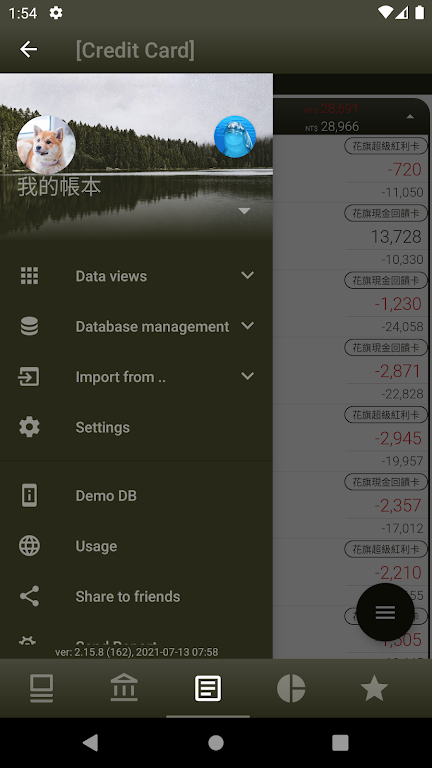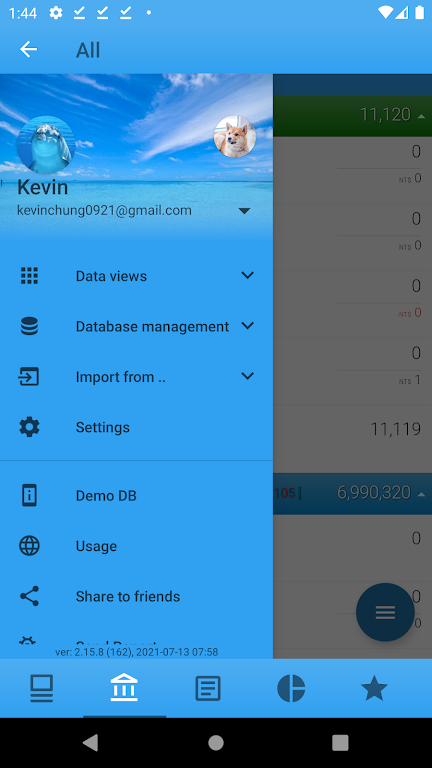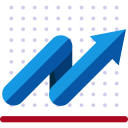
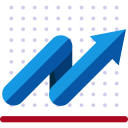
Description
Introducing KA Finance, the ultimate finance app for Android users! If you're already familiar with SPB Finance, you'll love it with its similar user interface that requires no re-learning. But that's not all - it goes above and beyond by allowing you to directly import your SPB Finance backup files, without the need for password protection. This means you can easily keep your database up to date on your Android device. With its main functions including account status, transaction records, and various reports, KA Finance truly empowers you to monitor and manage your finances with ease.
Features of KA Finance:
> Similar User Interface for SPB Finance Users: It offers a user interface that is very similar to the one used in SPB Finance. This means that if you were a user of SPB Finance, you will not need to relearn how to use this app. The transition will be smooth and easy.
> Import from SPB Finance Backup File: It allows you to directly import your data from SPB Finance backup files. This means that you can easily transfer all your financial data to your Android device and continue updating your database without any hassle. The only requirement is that the backup file should not have password protection enabled.
> Account Status: With KA Finance, you can easily track the change in your net worth over time. The app provides a net worth change status, which shows you the fluctuations in your finances on a month-over-month basis. This feature gives you a clear understanding of your financial status and helps you make informed decisions.
> Transactions: It allows you to conveniently record your income and expenses, including account transfers. The app provides a comprehensive overview of your transactions, including weekly and monthly expense reports. This feature helps you keep track of your spending patterns and make adjustments if needed.
Tips for Users:
> Familiarize Yourself with the User Interface: If you were previously using SPB Finance, take some time to explore the user interface of KA Finance. Since it is very similar, you will quickly find your way around the app and start using it efficiently.
> Regularly Update Your Database: To ensure that your financial data is up to date, make it a habit to import your SPB Finance backup files regularly. This will help you stay on top of your finances and make informed decisions based on accurate information.
> Utilize the Account Status Feature: Keep track of the change in your net worth by regularly checking the account status feature. This will give you a clear understanding of how your finances are progressing and help you identify any areas that require attention.
Conclusion:
With its similar user interface and the ability to import data from SPB Finance backup files, KA Finance offers a seamless transition for users. The app's main features, such as account status and transaction tracking, provide users with valuable insights into their financial status and spending patterns. By utilizing it, users can effectively manage their finances and make informed decisions. Download it now and take control of your personal finance.
Information