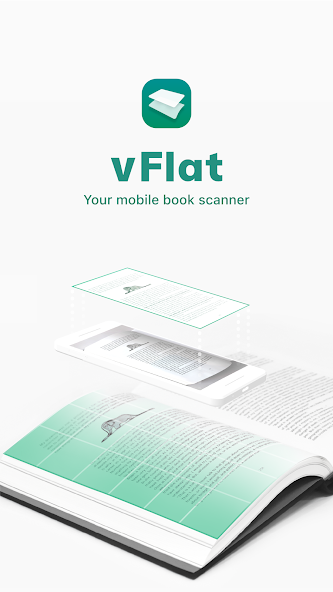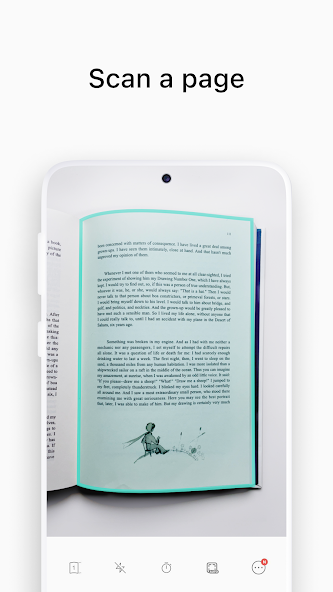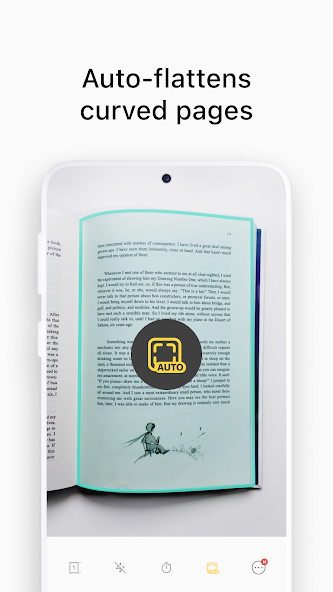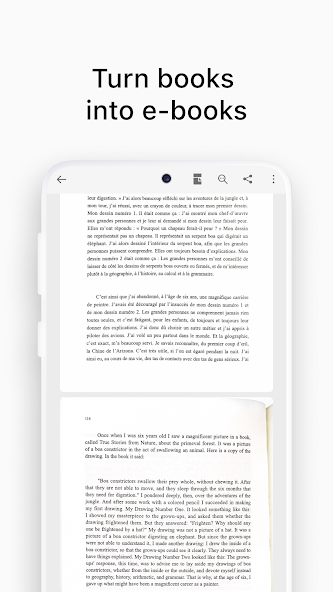Description
VFlat Scan - PDF Scanner, OCR Mod is a game-changing app that revolutionizes the way you scan and organize documents. With its powerful features, vFlat Scan effortlessly transforms your mobile device into a professional-quality scanner. No more tedious manual cropping or struggling with uneven book pages – vFlat Scan automatically detects document borders and flattens curved pages, ensuring crystal-clear scans from any angle. Plus, its enhanced colors feature boosts text visibility, making even faded documents easy to read. With vFlat Scan's OCR capability, you can convert scanned images into editable text, allowing you to effortlessly copy, edit, and search for content. Say goodbye to watermarks, ads, and sign-ins – vFlat Scan offers unlimited scans with a user-friendly, ad-free interface. Download the app for free today and experience the future of scanning!
Features of vFlat Scan - PDF Scanner, OCR Mod:
❤ Automatic cropping, flattening, and enhancing of images: With vFlat Scan, you no longer have to spend time manually cropping your scans. The app automatically detects document borders and flattens curved book pages, ensuring that you get clear-cut scans every time. Additionally, you can enable enhanced colors to improve text visibility.
❤ Text recognition (OCR) feature: vFlat Scan allows you to convert images to text using its OCR feature. This enables you to easily copy, edit, and search for content within your scanned documents. Say goodbye to manually retyping or searching through piles of paper!
❤ Unlimited scans without ads or watermarks: Unlike other scanner apps, vFlat Scan offers unlimited scans without any annoying ads or watermarks. Enjoy a clean user interface without distractions, allowing you to focus on scanning and organizing your documents effortlessly.
❤ Two-page book scanning and customizable scan order: Scanning books can be time-consuming, but vFlat Scan makes it efficient by allowing you to capture two pages at once. The app automatically divides and saves the pages separately. You can also customize the scan order, which is particularly useful for right-to-left language books.
Tips for Users:
❤ Utilize Auto Scan for faster scanning: With Auto Scan, you can scan multiple pages in quick succession without having to tap any buttons. This feature streamlines the scanning process, making it convenient for scanning longer documents or books.
❤ Take advantage of text extraction and editing: Make the most out of vFlat Scan's OCR feature by extracting text from your scanned images. You can then select, copy, and edit the text directly within the app before sharing it as a Word or TXT file. This feature is especially beneficial when you need to make changes or want to repurpose the scanned content.
❤ Optimize the text-to-speech (TTS) functionality: Enhance your reading experience by utilizing vFlat Scan's TTS feature. Play, pause, or skip to the next or previous sentence with ease. Customize the voice settings to match your preferences, whether you prefer a faster or slower playback speed or a different voice pitch.
Conclusion:
VFlat Scan - PDF Scanner, OCR Mod is a powerful scanner app that offers a range of attractive features to enhance your scanning experience. From automatic cropping and enhancing of images to text recognition and extraction, this app streamlines the process of converting physical documents into digital files. The unlimited scans without ads or watermarks further add to the convenience and user-friendly nature of vFlat Scan. Whether you need to scan receipts, books, forms, or notes, vFlat Scan is the go-to app for effortless scanning, saving, and sharing of documents. Download vFlat Scan now and enjoy the ultimate scanning experience!
Information