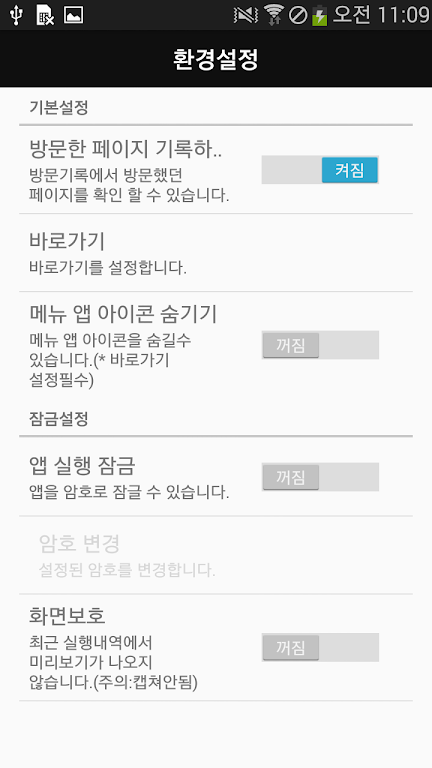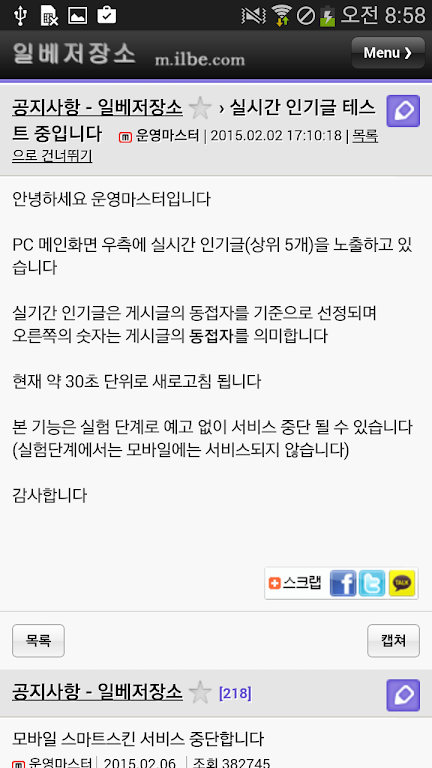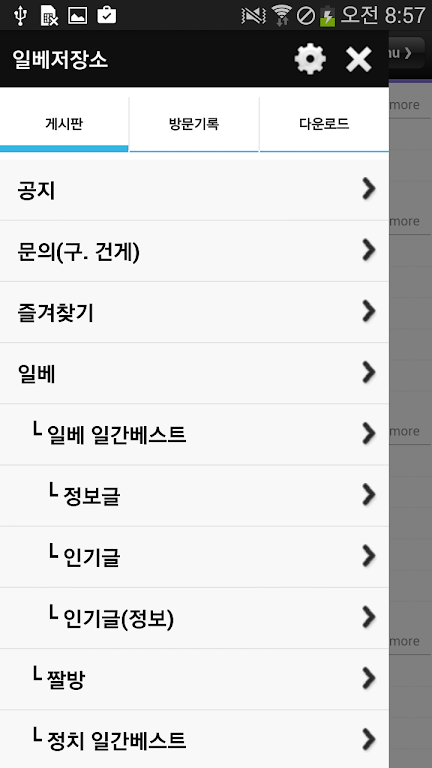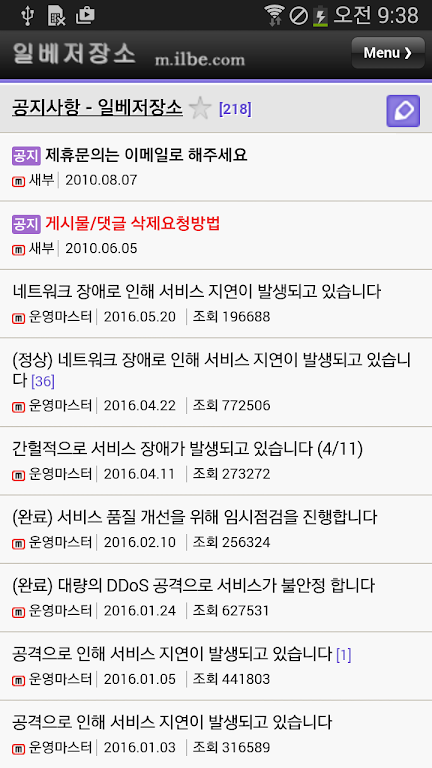Description
Introducing the "일베저장소 (일간베스트)" app, also known as "일간베스트 저장소" or "일베". This mobile web application is packed with all the essential features and additional functionalities to enhance your experience. Some notable features include the ability to upload files, support for landscape mode, and the option to control your browsing history. You can easily store files and keep track of your saved items in the menu. With the full capture feature, you can easily capture and save screenshots of the content you love. The app also offers the convenience of password-protected access and the ability to add shortcuts for quick access. Hide the app's menu icon for additional privacy and reinstall it if you ever decide to remove the shortcuts.
Features of 일베저장소 (일간베스트):
1) File Upload Capability: The app allows users to upload files, providing them with a convenient way to share and access their documents on the go. This feature is not available for Android users with -4 Kitkat versions due to an Android error.
2) Landscape Mode Support: The app offers a seamless and user-friendly experience by allowing users to switch to landscape mode. This ensures optimal viewing and navigation of content.
3) Browsing History: Users have the freedom to control their browsing history by adjusting settings within the app. This feature allows for easy and efficient navigation through previously visited pages.
4) File Saving: The app provides a menu where users can check their saved files, making it effortless to keep track of important documents and resources.
5) Full Capture Functionality: A capture button is conveniently added at the bottom of comments in the detailed view, enabling users to capture and save screenshots of content they find interesting or want to share with others.
6) Password Lock Feature: To enhance privacy and security, the app incorporates a password lock feature that enables users to unlock the app using their fingerprints, ensuring peace of mind while browsing and accessing sensitive information.
7) Shortcut Addition: Users can personalize their experience by adding shortcuts to the app. They can select their preferred icon and name for the shortcut, providing quick and easy access to the app's functionalities.
8) Menu App Icon Hide Feature: The app allows users to hide the menu app icon, ensuring that the app can only be accessed through the shortcut. This feature requires the setup of shortcuts and may require reinstallation if shortcuts are deleted.
9) Flash (SWF) Playback Support: Users can enjoy enhanced multimedia experiences with the app's support for SWF file playback. It is necessary to install MX Player for smooth and uninterrupted playback.
10) Image Zoom Functionality: Selecting an image opens it in a new window, allowing users to zoom in and view intricate details with ease.
11) Preview Protection for Recent Activities: By enabling this feature, users can protect the previews of their recent activities. This feature prevents the default screenshot function of Android from capturing the previews but still allows the full capture functionality within the app.
Tips for Users:
1) Take advantage of the file upload capability to conveniently share and access files from anywhere.
2) Switch to landscape mode for an enhanced viewing and browsing experience.
3) Customize your browsing history settings to efficiently navigate through previously visited pages.
4) Utilize the file saving feature to keep track of important documents and resources.
5) Capture and share content by using the full capture functionality at the bottom of comments.
6) Enhance privacy and security by setting up the password lock feature and using your fingerprint for easy unlocking.
Conclusion:
With an array of attractive features, such as file upload capability, landscape mode support, browsing history control, file saving, full capture functionality, password lock feature, shortcut addition, menu app icon hide feature, flash playback support, image zoom functionality, and preview protection for recent activities, the 일베저장소 (일간베스트) app provides users with a seamless and convenient mobile browsing experience. Whether you need to upload and access files on the go, protect your privacy, or enhance multimedia experiences, this app has you covered. Make the most out of these features by following the playing tips provided. Download the 일베저장소 app now and enjoy a hassle-free mobile browsing experience.
Information