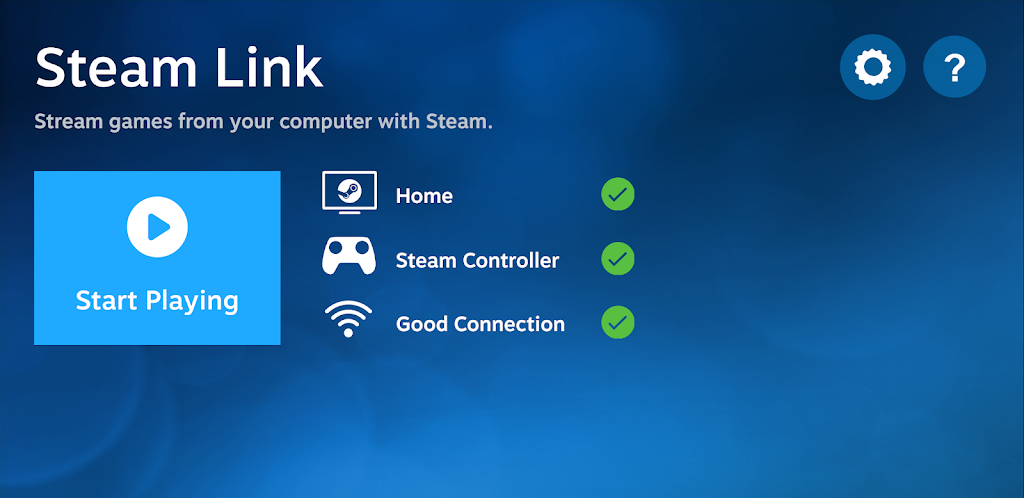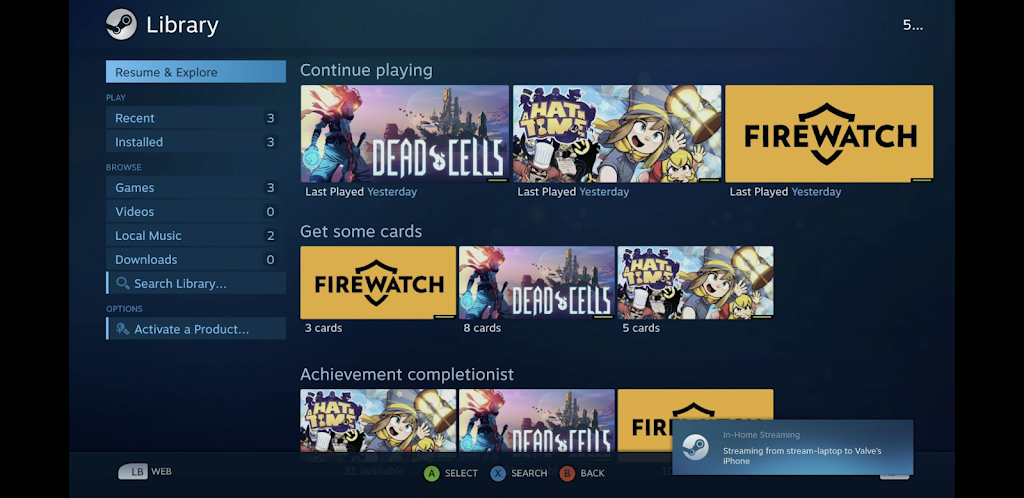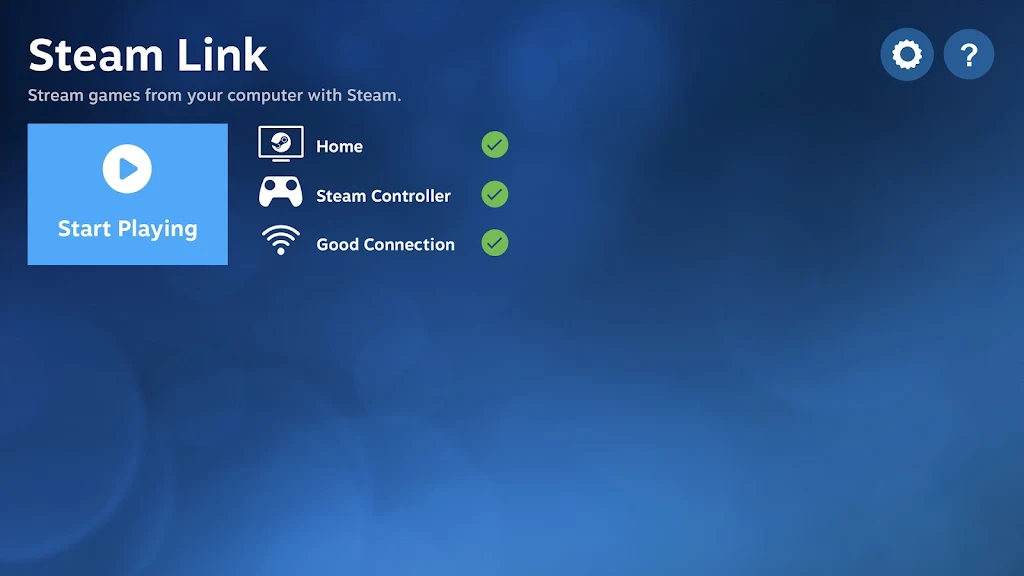Description
The Steam Link app is a game-changer for Android users who want to experience their favorite desktop games on the go. With just a Bluetooth controller or Steam Controller, you can seamlessly connect to your computer running Steam and dive into your entire library of Steam games. For optimal performance, the app suggests a few key tips: connect your computer and Android TV to your router using Ethernet, and for tablets and phones, connect your computer to a 5GHz WiFi router and keep your Android device within range. Say goodbye to limited gaming options and hello to endless entertainment with Steam Link.
Features of Steam Link:
Seamless Gaming Experience: The Steam Link app allows you to enjoy your favorite Steam games on your Android device, bringing the full desktop gaming experience right to your fingertips. Whether you're at home or on the go, you can easily connect to your computer running Steam and start playing without any compromises.
Controller Compatibility: With the Steam Link app, you have the flexibility to use either a Bluetooth controller or the dedicated Steam Controller to play your games. This means you can choose the control setup that suits you best, ensuring maximum comfort and precision while gaming.
Wide Game Selection: The app gives you access to your entire library of Steam games, which means you'll never run out of options to play. Whether you're into action, adventure, strategy, or any other genre, you can easily browse through your collection and dive into the game that catches your interest.
Cross-Device Compatibility: One of the major advantages of the Steam Link app is its ability to work across different devices. Whether you have an Android TV, tablet, or smartphone, you can enjoy seamless gaming across all these platforms. It allows you to switch devices without any interruption, ensuring you never miss a moment of gaming action.
Tips for Users:
Optimize Network Connection: To ensure the best performance, it's recommended to connect your computer and Android TV or device using Ethernet. This provides a stable and reliable connection, minimizing lag and latency during gameplay.
Utilize 5GHz WiFi: If you're using a tablet or phone, connecting your computer to a 5GHz WiFi router and your Android device to the 5GHz band of your WiFi network can greatly enhance performance. This band offers faster speeds and lower interference, resulting in a smoother gaming experience.
Keep Proximity to Router: To maintain a strong and stable connection, it's advisable to keep your Android device within a reasonable range of your router. This ensures a consistent signal without any unexpected interruptions, allowing you to fully immerse yourself in the game.
Conclusion:
With the Steam Link app, you can elevate your gaming experience by bringing desktop gaming to your Android device. Whether you're playing on an Android TV or a tablet/phone, the app offers a seamless and convenient way to access your Steam library and play your favorite games. With its diverse controller compatibility, extensive game selection, and cross-device compatibility, the app caters to every gaming need. By following the playing tips, you can optimize your network connection and ensure the best performance. Download the app now and unlock a whole new world of gaming possibilities on your Android device.
Information