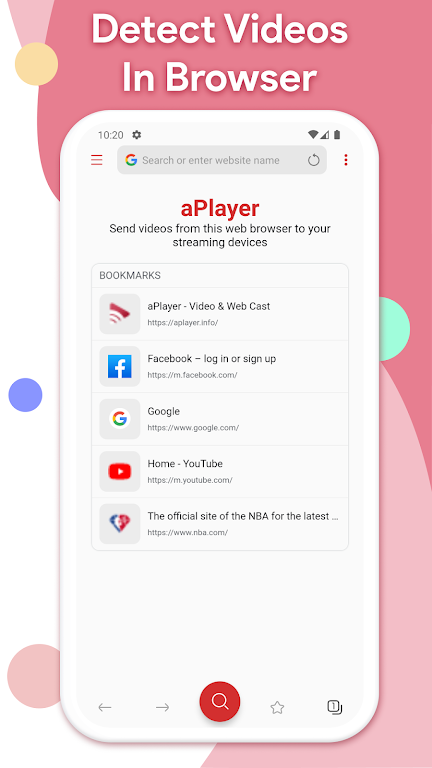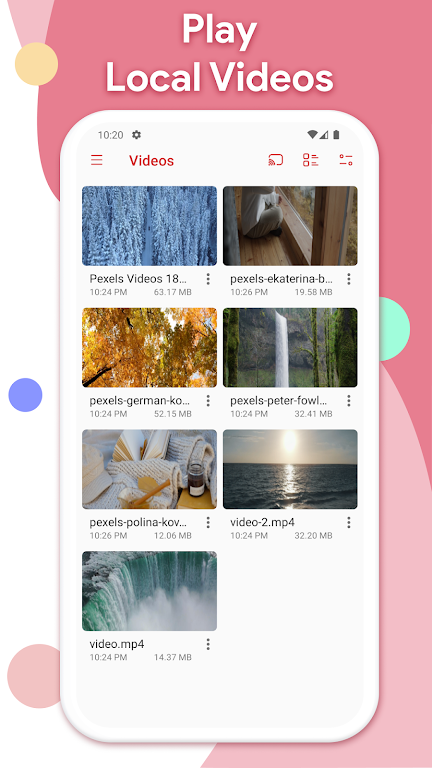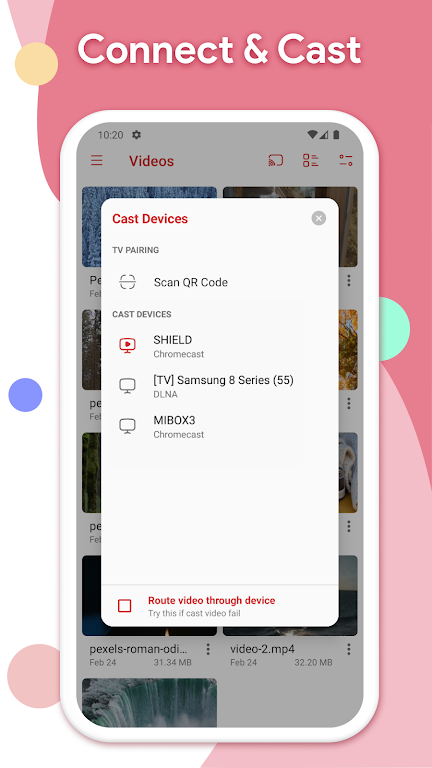Description
Introducing aPlayer - Video Play, Web Cast, the ultimate video player and web cast app for your mobile and TV. With a range of exciting features, aPlayer takes your video experience to the next level. From detecting videos from the browser to playing HD, full HD, 1080p, and even 4K videos, this app supports all formats, including Dolby Vision. You can also cast videos to your TV using Chromecast, FireTV, or DLNA. Additionally, aPlayer allows you to personalize your video experience by adding and customizing subtitles, playing media via other apps, and even adjusting the playback speed. With its sleek design and user-friendly interface, aPlayer ensures that you enjoy every moment of your video playback. Try it out and elevate your video experience today!
Features of aPlayer - Video Play, Web Cast:
> Versatile Video Player: The app supports all video formats, including Dolby Vision, AVI, MOV, MP4, WMV, and more. It can play HD, full HD, 1080p, and even 4K videos, ensuring a smooth and high-quality viewing experience.
> Seamless Casting: With Chromecast, FireTV, and DLNA support, users can easily cast videos from their mobile devices to their TV screens, allowing for a more immersive viewing experience.
> Subtitle Customization: The app allows users to add and customize subtitles for their videos, ensuring that they can understand and enjoy foreign-language content with ease.
> Advanced Features: The app offers a variety of advanced features, including night mode for comfortable viewing in low-light conditions, personalized color options, sleep timer for convenient playback control, and quick mute and playback speed adjustment for optimal user experience.
> Easy File Transfer: Users can transfer media files quickly and easily over a WiFi network, making it convenient to access videos stored on other devices or share content with friends and family.
> Gesture Controls: The gesture controls in aPlayer enhance the user experience by allowing quick and intuitive control over video playback, including quick step video, brightness adjustment, and volume control.
FAQs:
> Can it play all video formats?
Yes, it supports all formats, including Dolby Vision, AVI, MOV, M4, WMV, and more.
> Can I cast videos to my TV using it?
Absolutely! The app allows you to cast videos to your TV using Chromecast, FireTV, or DLNA.
> Can I add and customize subtitles for my videos?
Yes, you can add and customize subtitles in it, making it easy to enjoy foreign-language content.
> Can I transfer media files to other devices using it?
Yes, you can transfer media files quickly and easily over a WiFi network, allowing you to access videos stored on other devices or share content with others.
> What advanced features does it offer?
The app offers advanced features such as night mode, personalized color options, sleep timer, quick mute, and playback speed adjustment to enhance your viewing experience.
Conclusion:
APlayer - Video Play, Web Cast is a versatile video player and web cast app that offers a range of attractive features to enhance your video viewing experience. With its ability to play all video formats, support for casting videos to TV screens, customization options like adding subtitles, and advanced features including gesture controls and file transfer capabilities, aPlayer provides a comprehensive solution for enjoying videos on your mobile device or TV. Upgrade your video playback experience with aPlayer today.
Information