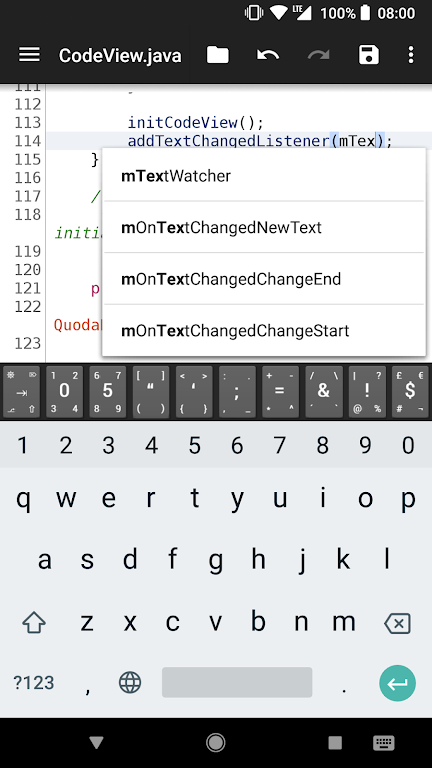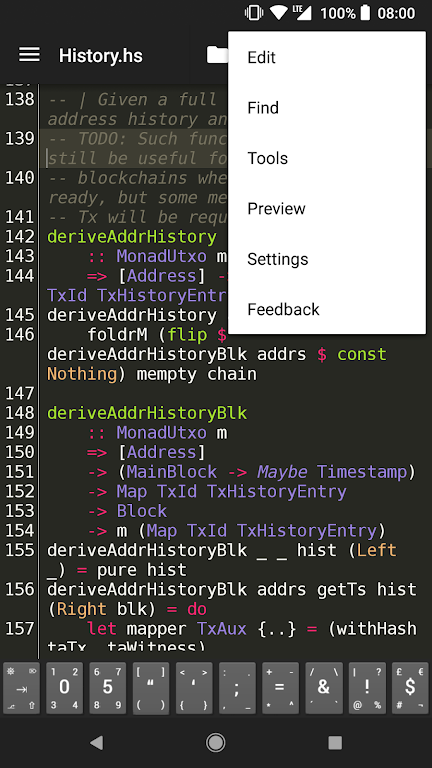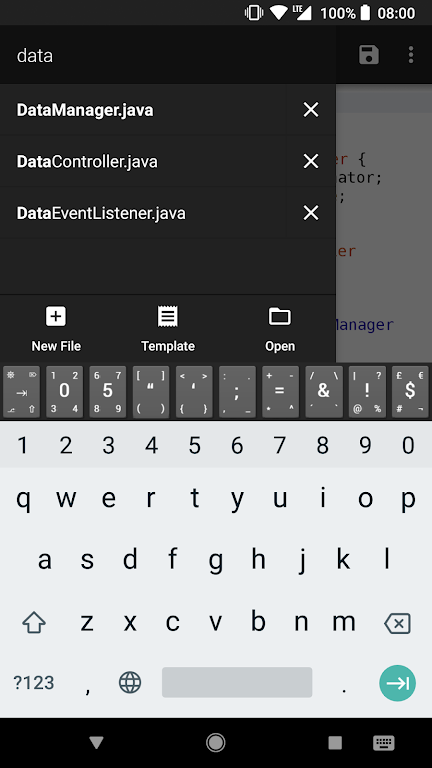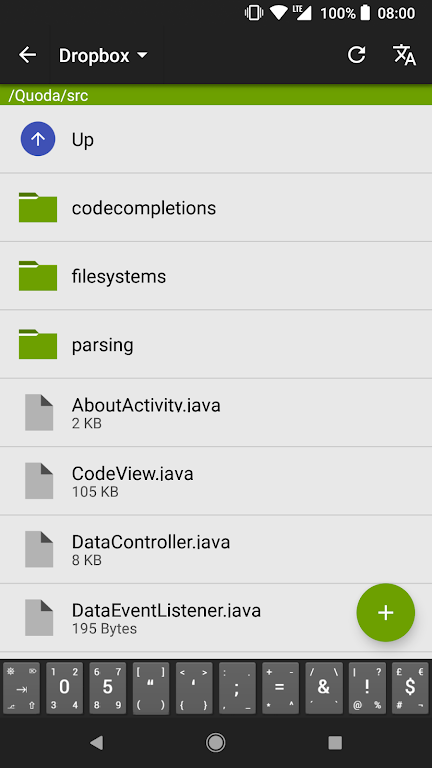Description
Quoda is the ultimate source code editor for developers of all levels. Packed with a wide range of sophisticated features, it offers an intuitive and seamless user experience. With its integrated support for SFTP/FTP(S) servers and cloud storage services like Dropbox and Google Drive, it allows you to access and edit your code from anywhere. Whether you need syntax highlighting with customizable themes, cross-session editing, code completion, or snippets with tabstops and variables, it has you covered. Plus, its upcoming releases promise even more exciting features like GIT support, custom themes, and code completion for all programming languages.
Features of Quoda:
⭐ Sophisticated yet Easy to Use: This app is a source code editor and IDE that strikes the perfect balance between sophistication and user-friendliness. With its intuitive design and seamless navigation, it provides a smooth coding experience for both beginners and advanced users.
⭐ Comprehensive Syntax Highlighting: Quoda's syntax highlighting feature, coupled with themes, enhances code readability and makes it easier to identify and understand different elements of the code. This is particularly useful when working with complex or lengthy codebases.
⭐ Extensive Integration Options: This app supports SFTP/FTP(S) servers and cloud storage services like Dropbox and Google Drive. This seamless integration allows you to conveniently access and edit your code from various sources, making collaboration and remote development a breeze.
⭐ Versatile Code-Editing Features: This app offers a wide range of code-editing features to boost your productivity. From code-completion and snippets with Textmate-syntax tabstops and variables to extended keyboard support and advanced find and replace options, it has all the essential tools to streamline your coding workflow.
Tips for Users:
⭐ Customize Your Workspace: Take advantage of Quoda's extensive customization options to create a workspace tailored to your preferences. Experiment with different themes, keybindings, and code-completion settings to optimize your coding environment.
⭐ Utilize Cloud Storage Integration: Sync your code projects with Dropbox or Google Drive to ensure seamless access from multiple devices. This way, you can pick up where you left off, collaborate with teammates, and avoid the hassle of manually transferring files.
⭐ Take Advantage of Code-Completion and Snippets: Make the most of Quoda's code-completion and snippets feature to save time and reduce repetitive typing. Familiarize yourself with the available shortcuts and customize them to match your coding style.
Conclusion:
Quoda is a powerful and versatile source code editor and IDE that stands out with its sophisticated yet user-friendly design. With features like comprehensive syntax highlighting, seamless integration with SFTP/FTP(S) servers and cloud storage services, and a rich set of code-editing tools, it offers an exceptional coding experience. By customizing your workspace, utilizing cloud storage integration, and leveraging code completion and snippets, you can enhance your productivity and focus on writing high-quality code. Whether you're a beginner or an advanced coder, Quoda is a reliable choice for optimizing your development process.
Information