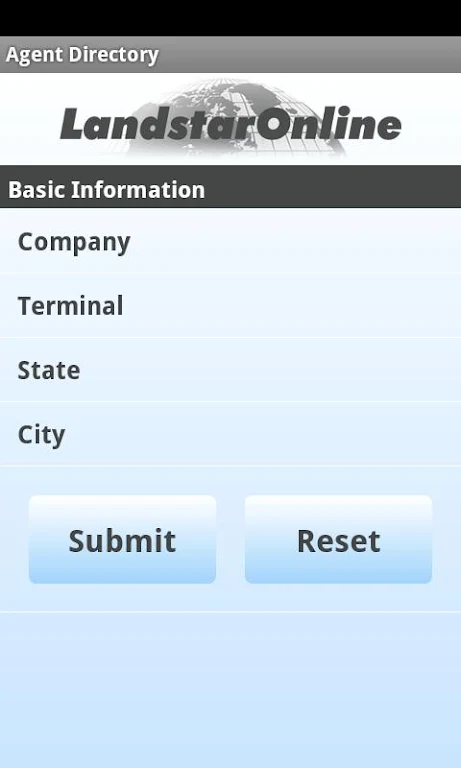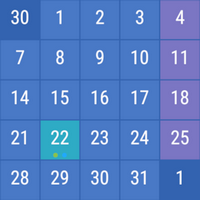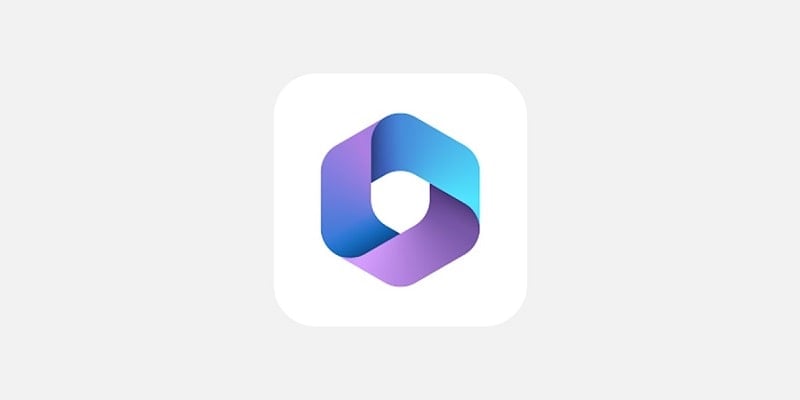Description
Introducing the LandstarOnline Mobile App! This convenient app is designed exclusively for Landstar BCOs, Agents, and Employees with an active LandstarOnline.com account. With the app, you can easily identify and view available loads using specific search criteria, ensuring efficient searching every time. You can also access load details, including stops, accessorials, and revenue breakdowns. The app even allows you to locate and contact Landstar Agents for seamless communication. Plus, BCOs can enter freight bill related status updates, keeping everyone in the loop. Just remember, always prioritize safety and never use the app while operating your vehicle.
Features of LandstarOnline Mobile:
❤ Efficient Load Search: LandstarOnline Mobile allows users to identify available loads using specific and various search criteria. This means you can easily find the loads that match your requirements and preferences, saving you time and effort.
❤ Detailed Load Information: With this app, you can view load details including stops, accessorials, and revenue breakdown. This gives you a comprehensive understanding of the load before making a decision, allowing you to assess its profitability and feasibility.
❤ User-Controlled Search Favorites: The app offers a feature called Search Favorites, which allows you to save your frequently used search criteria. This makes repetitive searching more efficient as you can quickly access your favorite searches without having to input the criteria every time.
❤ Convenient Agent Contact: LandstarOnline Mobile allows you to locate and contact Landstar Agents directly through the app. This means you can easily communicate with the necessary parties regarding the loads, making the entire process more seamless and streamlined.
Tips for Users:
❤ Be Specific in Your Search Criteria: To maximize the effectiveness of the load search function, it's important to be as specific as possible in your search criteria. Include details such as origin, destination, preferred stops, and any additional requirements or preferences you may have.
❤ Utilize the Search Favorites Feature: Take advantage of the Search Favorites feature by saving your frequently used search criteria. This will save you time and effort in repetitive searches, allowing you to quickly access the loads that match your preferences.
❤ Check Load Details Thoroughly: Before committing to a load, make sure to thoroughly review the load details provided. Pay attention to stops, accessorials, and revenue breakdown to ensure the load aligns with your expectations and goals.
Conclusion:
LandstarOnline Mobile offers a user-friendly and efficient platform for Landstar BCOs, Agents, and Employees to access and search for available loads. With its specific and various search criteria, detailed load information, user-controlled search favorites, and convenient agent contact feature, this app provides a seamless experience for users to find and manage loads. By following the playing tips, users can optimize their load search and make informed decisions. Overall, LandstarOnline Mobile is a valuable tool for anyone involved in the Landstar network seeking a convenient and efficient way to browse, click, and download available loads.
Information