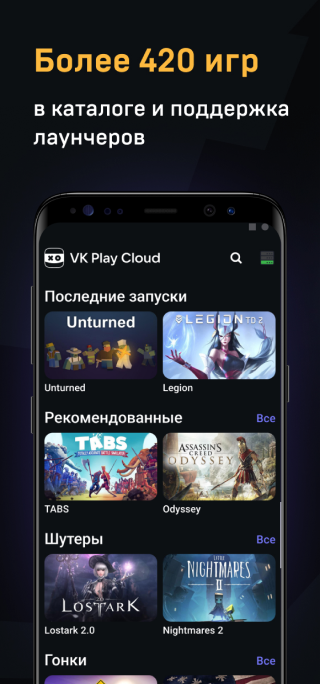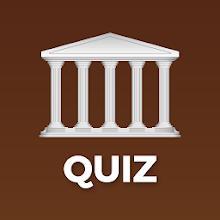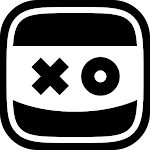
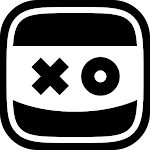
Description
Introducing VK Play Cloud, the ultimate cloud gaming service that brings modern PC games right to the palm of your hand. No need for a powerful computer or a pricey phone, as our powerful servers do all the work for you. Immerse yourself in the gaming experience with maximum graphics settings and high resolution, all on your smartphone or tablet. With over 420 pre-installed games in our catalog, plus the option to install other popular games, the possibilities are endless. Simply log into your account, select your tariff and game, and get ready to embark on an epic gaming journey. Just make sure you have a gamepad or keyboard to fully enjoy the experience. So why wait? Dive into the world of the app and let the games begin!
Features of VK Play Cloud:
Play Modern PC Games on Your Smartphone or Tablet:
VK Play Cloud offers an incredible gaming experience by allowing you to play modern PC games on your smartphone or tablet. This means you have access to a wide range of high-quality games, right at your fingertips.
Maximum Graphics Settings in High Resolution:
With the app, you can enjoy playing games at maximum graphics settings in high resolution. This ensures that you get the best visual experience possible, immersing yourself in stunning graphics and detailed environments.
No Need for Powerful Hardware:
Unlike traditional gaming, the app eliminates the need for a powerful computer or an expensive phone. All the heavy lifting is done on powerful servers, which means you can run graphically demanding games smoothly on your device, regardless of its specifications.
Vast Game Catalog:
VK Play Cloud offers a vast game catalog with more than 420 pre-installed games that can be launched with just one tap. Additionally, you can also install other popular games that are not already in the catalog, giving you access to a wide variety of gaming options.
Tips for Users:
Ensure a Gamepad or Keyboard with a Mouse:
To fully enjoy the gaming experience on the app, it's important to have a gamepad or keyboard with a mouse connected to your device via Bluetooth or an OTG adapter. This will provide you with precise controls and enhance your overall gameplay.
Log in and Choose a Tariff:
To start playing, log into the VK Play Cloud application under your account. From there, select a tariff that suits your needs. The different tariffs offer various benefits and gameplay options, so choose the one that aligns with your preferences.
Select and Launch a Game:
Once you've logged in and chosen a tariff, it's time to select a game from the catalog. Browse through the extensive collection and find the game that catches your interest. With just a tap, launch the game and immerse yourself in the virtual world.
Conclusion:
Play your favorite modern PC games on your smartphone or tablet with VK Play Cloud. This cloud gaming service offers exceptional graphics, a vast game catalog, and the convenience of playing without the need for powerful hardware. With VK Play Cloud, you can enjoy top-quality gaming on-the-go, anytime and anywhere. Simply choose a tariff, select a game from the catalog, and start playing. Ensure a gamepad or keyboard with a mouse for optimal control and make sure you have a stable Wi-Fi connection for smooth streaming. Don't miss out on this incredible gaming experience, download it now.
Information