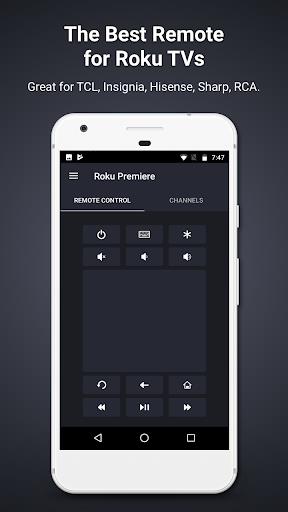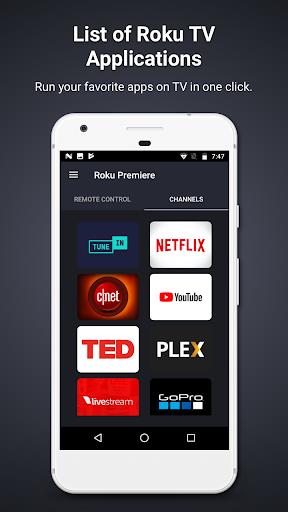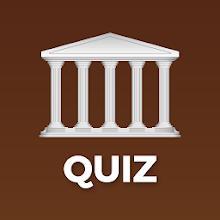Description
TCLRC - TCL Roku TV Remote simplifies controlling your TCL Roku TV from your Android device. This free app features a sleek design and intuitive interface, eliminating complexity. Just connect both devices to the same Wi-Fi for automatic detection. Navigate effortlessly with a large touchpad, launch channels directly, and enjoy streamlined control without bulky remotes. Note, some apps like YouTube have separate keyboards. Developed by Kraftwerk 9, Inc., TCLRC enhances your TV experience, though it's unofficial and not affiliated with Roku or TCL. Say farewell to traditional remotes and embrace TCLRC for modern TV convenience.
Features of TCLRC - TCL Roku TV Remote:
⭐ Simple Design: TCLRC has a clean and straightforward design, making it easy to navigate and use. There are no complex settings or piles of buttons to confuse users, ensuring a smooth and hassle-free experience.
⭐ Intuitive Interface: The app's interface is user-friendly and intuitive, allowing users to easily control their TCL Roku TV. With just a few taps, they can switch between channels, adjust the volume, and browse through their favorite content.
⭐ Automatic Device Detection: The app automatically detects your TCL Roku TV within the Wi-Fi network, eliminating the need for manual pairing or setup. This seamless integration ensures a seamless connection between your Android device and TV.
⭐ Large Touchpad: The app features a large touchpad, making menu and content navigation a breeze. Users can simply swipe or tap on the touchpad to browse through menus, control playback, or search for their favorite shows and movies.
⭐ Direct Channel Launch: The app allows users to launch channels directly from the application. With a single tap, users can access their favorite streaming services, eliminating the need to navigate through multiple menus or screens.
FAQs:
⭐ Is this app compatible with all TCL Roku TVs?
Yes, this app is compatible with all TCL Roku TVs. Whether you have a new model or an older one, you can easily use this app to control your TV.
⭐ Can I use the app for inputting text in applications like YouTube or Hulu+?
Some applications, like YouTube and Hulu+, have their own on-screen keyboards. These applications do not take input from the Android keyboard, so you'll need to use the respective app's keyboard for text input.
⭐ Is the app an official product of Roku or TCL?
No, the app is not an official product of Roku or TCL. Kraftwerk ⭐ Inc, the developer of the app, is not affiliated with Roku or TCL. However, the app is designed specifically for TCL Roku TVs and offers seamless integration.
Conclusion:
TCLRC - TCL Roku TV Remote is the ultimate remote control app for TCL Roku TV users. With its simple design, intuitive interface, and automatic device detection, controlling your TV has never been easier. The app's large touchpad allows for convenient menu and content navigation, while the direct channel launch feature offers quick access to your favorite streaming services. The app is compatible with all TCL Roku TVs, making it a versatile and reliable choice for controlling your TV. Download TCLRC now and revolutionize your TV viewing experience.
Information