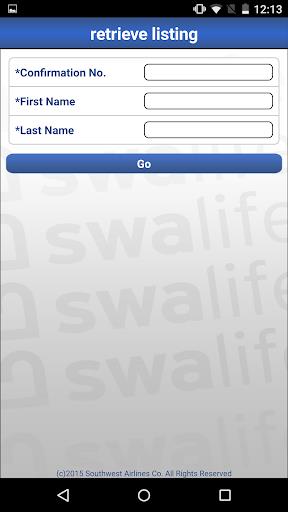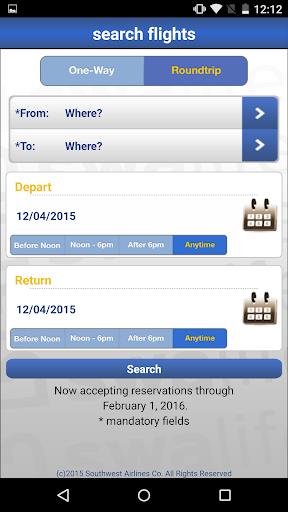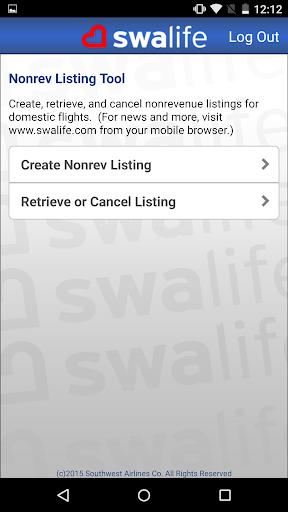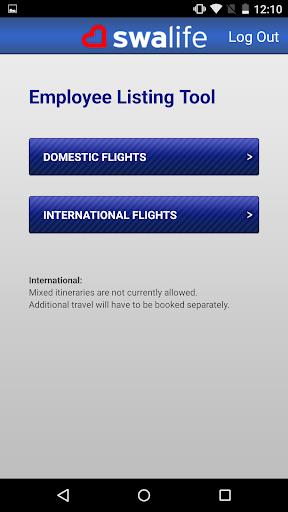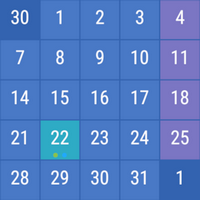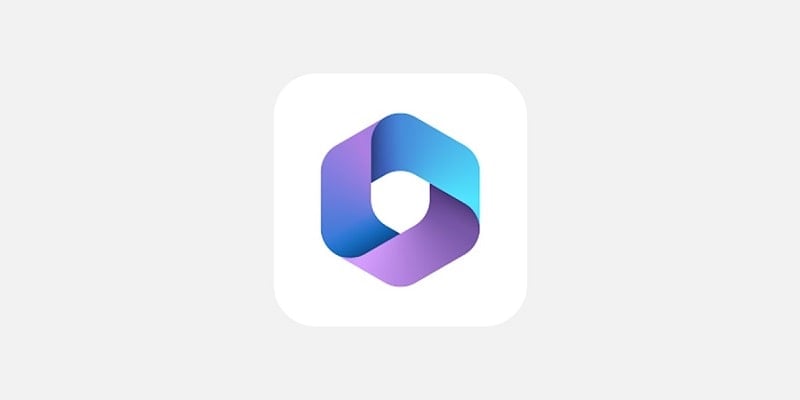Description
With the SWALife Mobile app, Southwest Airlines employees have the ultimate convenience at their fingertips. This password-protected app allows them to effortlessly manage their nonrevenue flight listings, whether they're on the go or taking a break from their desk. From creating new listings to retrieving or canceling existing ones, this app makes the entire process seamless and hassle-free. Domestic or international flights, it doesn't matter - the SWALife Mobile app has got it covered. So, wherever they may be, Southwest employees can trust that this app will make their travel planning a breeze.
Features of SWALife Mobile:
> Secure and Password Protected: The app offers a high level of security by requiring a password to access the app. This ensures that only authorized Southwest Airlines Employees can use the app and access its features.
> Nonrevenue Listings: The app allows users to create, retrieve, and cancel nonrevenue listings for both domestic and international flights. This feature is particularly useful for Southwest Airlines Employees who are entitled to nonrevenue travel benefits.
> Convenience on the Go: With the app, Southwest Airlines Employees can manage their flight listings conveniently from their mobile device. This means they can make changes or cancel their nonrevenue bookings even while they are on the go, without the need for a computer or calling customer service.
> Real-time Updates: The app provides real-time updates on flight availability and changes, allowing users to stay informed about their nonrevenue bookings. This ensures that employees can make any necessary adjustments to their travel plans promptly.
Tips for users:
> Set up a Strong Password: Since the app contains sensitive information, it is crucial to set up a strong password to keep your account secure. Choose a password that is not easily guessable and includes a combination of uppercase and lowercase letters, numbers, and symbols.
> Check Flight Availability Regularly: To increase your chances of securing nonrevenue seats, regularly check the app for flight availability. Some flights may have limited nonrevenue seats, so it's beneficial to be proactive and book early.
> Utilize Real-time Updates: Stay on top of any flight changes or cancellations by regularly checking the real-time updates provided by the app. This way, you can make necessary adjustments to your travel plans and avoid any potential inconveniences.
Conclusion:
SWALife Mobile is a secure and user-friendly app that empowers Southwest Airlines Employees to manage their nonrevenue flight listings conveniently. With features like real-time updates and password protection, employees can stay informed and make changes to their bookings on the go. By following the playing tips, users can maximize their benefits and ensure a seamless travel experience. Whether you need to create, retrieve, or cancel nonrevenue flight listings, SWALife Mobile is the ideal companion for Southwest Airlines Employees. Download the app now and enjoy the convenience it offers.
Information