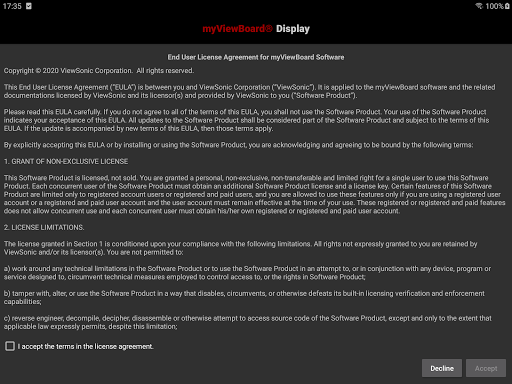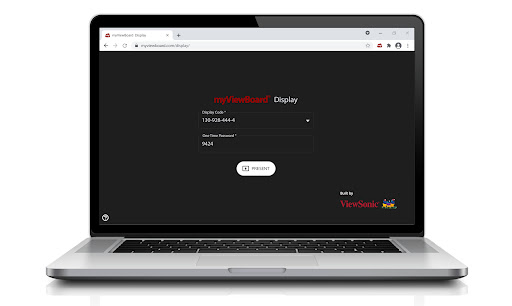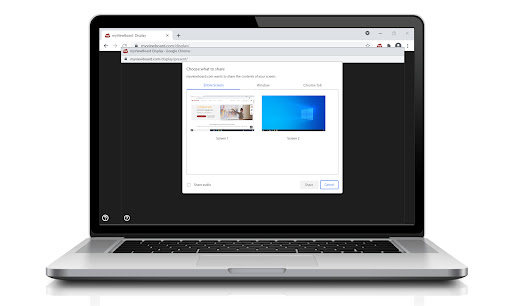Description
myViewBoard Display is a game-changing app that allows users to effortlessly share their screens wirelessly to any Android 6 or above supported device. Whether you're using an Interactive Flat Panel or a Digital Sign, this app makes screen sharing a breeze. Not only is it preinstalled on selected ViewSonic hardware, but it can also be manually installed on any device that runs Android 6 or higher. Once installed, all you need to do is visit myviewboard.com/display on your browser and voila! No need for additional software or dongles. Say goodbye to presentation hassles and hello to seamless screen sharing with myViewBoard Display.
Features of myViewBoard Display:
❤ Wireless Screen Sharing: With the app, users can easily share their screens wirelessly to any Android 6 or above supported device. This includes Interactive Flat Panels (IFP), Wireless Presentation Displays (WPD), or digital signs.
❤ Pre-installed on ViewSonic Hardware: The app is preinstalled on selected ViewSonic hardware, such as the ViewBoard™ and WPD series. This ensures seamless integration and easy access to the screen sharing feature.
❤ Manual Installation on Other Devices: Even if the device is not ViewSonic hardware, the app can still be installed manually on any device that runs Android 6 or higher. This allows for flexibility and compatibility with a wide range of devices.
❤ Simple Setup and Usage: Once the app is installed on a host device, users can start sharing their screens wirelessly by simply visiting myviewboard.com/display in a browser. There is no need for additional software installations or dongles, making the setup process quick and hassle-free.
Tips for users:
❤ Familiarize yourself with the host device: Before using the app, make sure to familiarize yourself with the features and capabilities of the host device. This will help you utilize all the functions and get the most out of the screen sharing experience.
❤ Optimize your internet connection: To ensure smooth and lag-free screen sharing, it is important to have a stable and high-speed internet connection. Connect to a reliable Wi-Fi network or use an Ethernet cable for a more reliable connection.
❤ Explore additional features: Aside from screen sharing, the app may have additional features and functionalities that can enhance your experience. Take the time to explore and discover these features to maximize the app's potential.
Conclusion:
myViewBoard Display is a versatile and user-friendly app that allows for wireless screen sharing to any Android 6 or above supported device. Whether it's on ViewSonic hardware or other devices, the app offers a seamless and hassle-free way to share screens without the need for dongles or additional software installations. With its simple setup and intuitive interface, users can easily utilize the app's features and enhance their presentations. Experience the convenience and flexibility of myViewBoard Display for efficient and effective screen sharing.
Information